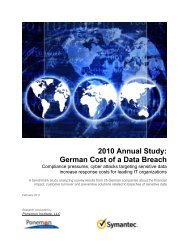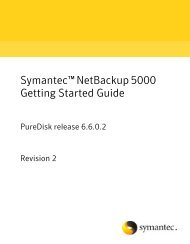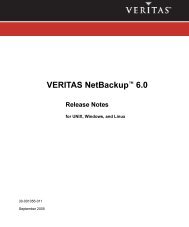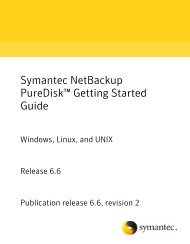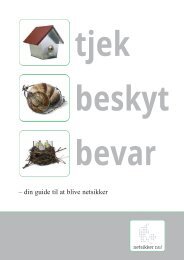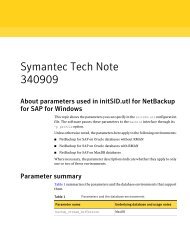Data Domain OST User Guide - Symantec
Data Domain OST User Guide - Symantec
Data Domain OST User Guide - Symantec
Create successful ePaper yourself
Turn your PDF publications into a flip-book with our unique Google optimized e-Paper software.
Configuring the NetBackup Media Server<br />
Step 2: Add Credentials for the <strong>Data</strong> <strong>Domain</strong> System<br />
When you add the credentials, NetBackup:<br />
• Saves the credentials so the media server can log onto the storage server.<br />
• Configures the media server as a data mover. A data mover is an entity that moves data<br />
between the primary storage (the NetBackup client) and the storage server.<br />
NetBackup does not monitor connectivity between data movers and storage servers. However,<br />
when you add the credentials on each media server, NetBackup configures and maintains an access<br />
path between the media server and the storage server.<br />
Add credentials for each registered <strong>Data</strong> <strong>Domain</strong> storage server with which this media server needs<br />
to communicate using the tpconfig command:<br />
Important Run the tpconfig command on each media server that needs to access a <strong>Data</strong><br />
<strong>Domain</strong> storage server.<br />
# tpconfig<br />
-add -storage_server dd22<br />
-stype <strong>Data</strong><strong>Domain</strong><br />
-sts_user_id username<br />
-password password<br />
If the add credentials operation fails, do the following:<br />
1. Look for authentication messages in the ddfs.info file on the <strong>Data</strong> <strong>Domain</strong> system.<br />
2. Ensure that the username and password match the ones on the <strong>Data</strong> <strong>Domain</strong> system.<br />
Use the ost show user-name command on the <strong>Data</strong> <strong>Domain</strong> system to check the<br />
username.<br />
3. To change the username and password, enter a command line such as this:<br />
# tpconfig -update<br />
-storage_server dd22<br />
-stype <strong>Data</strong><strong>Domain</strong> -sts_user_id username<br />
-password password<br />
4. Restart the nbrmms process:<br />
# nbrmms<br />
<strong>OST</strong> Configuration 27