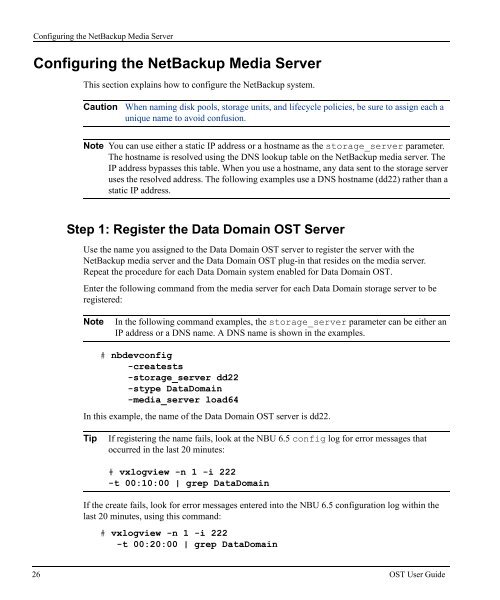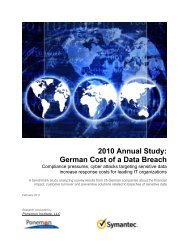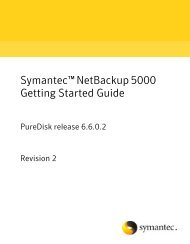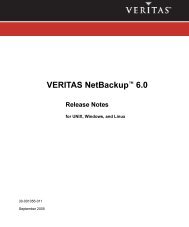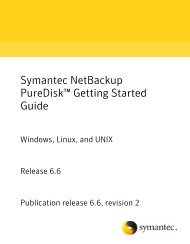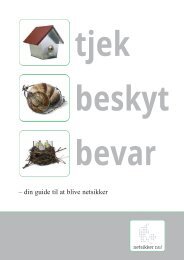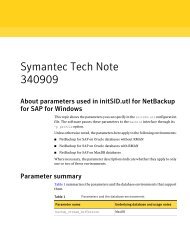Data Domain OST User Guide - Symantec
Data Domain OST User Guide - Symantec
Data Domain OST User Guide - Symantec
Create successful ePaper yourself
Turn your PDF publications into a flip-book with our unique Google optimized e-Paper software.
Configuring the NetBackup Media Server<br />
Configuring the NetBackup Media Server<br />
This section explains how to configure the NetBackup system.<br />
Caution When naming disk pools, storage units, and lifecycle policies, be sure to assign each a<br />
unique name to avoid confusion.<br />
Note You can use either a static IP address or a hostname as the storage_server parameter.<br />
The hostname is resolved using the DNS lookup table on the NetBackup media server. The<br />
IP address bypasses this table. When you use a hostname, any data sent to the storage server<br />
uses the resolved address. The following examples use a DNS hostname (dd22) rather than a<br />
static IP address.<br />
Step 1: Register the <strong>Data</strong> <strong>Domain</strong> <strong>OST</strong> Server<br />
Use the name you assigned to the <strong>Data</strong> <strong>Domain</strong> <strong>OST</strong> server to register the server with the<br />
NetBackup media server and the <strong>Data</strong> <strong>Domain</strong> <strong>OST</strong> plug-in that resides on the media server.<br />
Repeat the procedure for each <strong>Data</strong> <strong>Domain</strong> system enabled for <strong>Data</strong> <strong>Domain</strong> <strong>OST</strong>.<br />
Enter the following command from the media server for each <strong>Data</strong> <strong>Domain</strong> storage server to be<br />
registered:<br />
Note In the following command examples, the storage_server parameter can be either an<br />
IP address or a DNS name. A DNS name is shown in the examples.<br />
# nbdevconfig<br />
-creatests<br />
-storage_server dd22<br />
-stype <strong>Data</strong><strong>Domain</strong><br />
-media_server load64<br />
In this example, the name of the <strong>Data</strong> <strong>Domain</strong> <strong>OST</strong> server is dd22.<br />
Tip If registering the name fails, look at the NBU 6.5 config log for error messages that<br />
occurred in the last 20 minutes:<br />
# vxlogview -n 1 -i 222<br />
-t 00:10:00 | grep <strong>Data</strong><strong>Domain</strong><br />
If the create fails, look for error messages entered into the NBU 6.5 configuration log within the<br />
last 20 minutes, using this command:<br />
# vxlogview -n 1 -i 222<br />
-t 00:20:00 | grep <strong>Data</strong><strong>Domain</strong><br />
26 <strong>OST</strong> <strong>User</strong> <strong>Guide</strong>