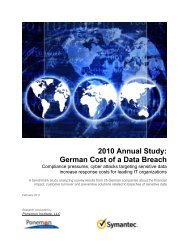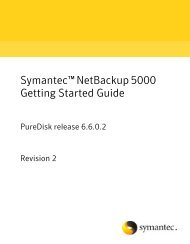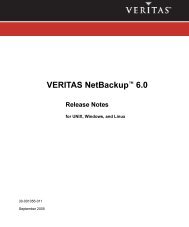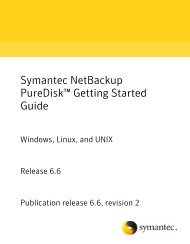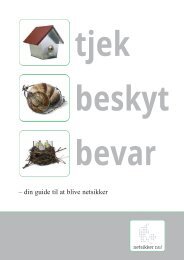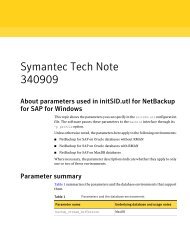Data Domain OST User Guide - Symantec
Data Domain OST User Guide - Symantec
Data Domain OST User Guide - Symantec
You also want an ePaper? Increase the reach of your titles
YUMPU automatically turns print PDFs into web optimized ePapers that Google loves.
Troubleshooting the NetBackup Environment<br />
Suggestions for troubleshooting the NetBackup environment follow.<br />
Checking the Installation<br />
Troubleshooting the NetBackup Environment<br />
Problems with basic operations such as backups may result from improper installation. The plug-in<br />
consists of the following shared library files, depending on your operating system:<br />
• UNIX<br />
- libstspi<strong>Data</strong><strong>Domain</strong>.so<br />
- libstspi<strong>Data</strong><strong>Domain</strong>MT.so<br />
To verify that the files are in the correct location, enter:<br />
# ls /usr/openv/lib/ost-plugins/<br />
The command output should be the names of the shared library files.<br />
• Windows<br />
- libstspi<strong>Data</strong><strong>Domain</strong>.dll<br />
- libstspi<strong>Data</strong><strong>Domain</strong>MT.dll<br />
To verify that the files are in the correct location, enter:<br />
# C:\Program Files\Veritas\bin\ost-plugins<br />
The command output should be the names of the shared library files.<br />
To determine the plug-in version, enter:<br />
# bpstsinfo -pi<br />
The command output depends on your operating system:<br />
UNIX<br />
Plugin Name: libstspi<strong>Data</strong><strong>Domain</strong>MT.so<br />
Prefix: <strong>Data</strong><strong>Domain</strong>:<br />
Label: <strong>Data</strong><strong>Domain</strong> Plugin<br />
Build Version: 9<br />
Build Version Minor: 4<br />
Operating Version: 9<br />
Vendor Version: 1.1.0.0<br />
Troubleshooting 59