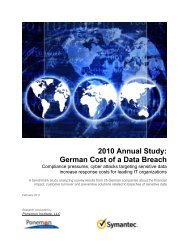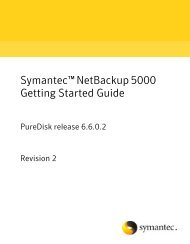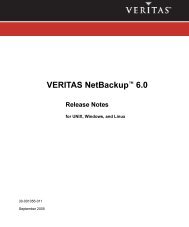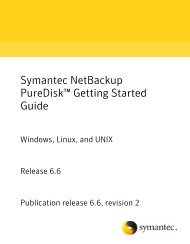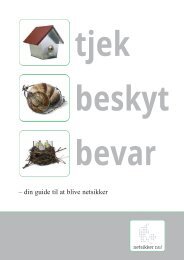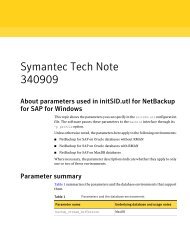Data Domain OST User Guide - Symantec
Data Domain OST User Guide - Symantec
Data Domain OST User Guide - Symantec
You also want an ePaper? Increase the reach of your titles
YUMPU automatically turns print PDFs into web optimized ePapers that Google loves.
2. In left pane go to NetBackup Management > Storage. Right-click Storage Lifecycle Policies.<br />
Select New Storage Lifecycle Policy from the context menu.<br />
The New Storage Lifecycle Policy window is displayed.<br />
3. Click Add to specify a destination for backup.<br />
The New Destination window is displayed.<br />
dd22_lsu1_su<br />
4. Click Add to specify a destination for duplicate.<br />
The New Destination window is displayed.<br />
Configuring Optimized Duplication 37