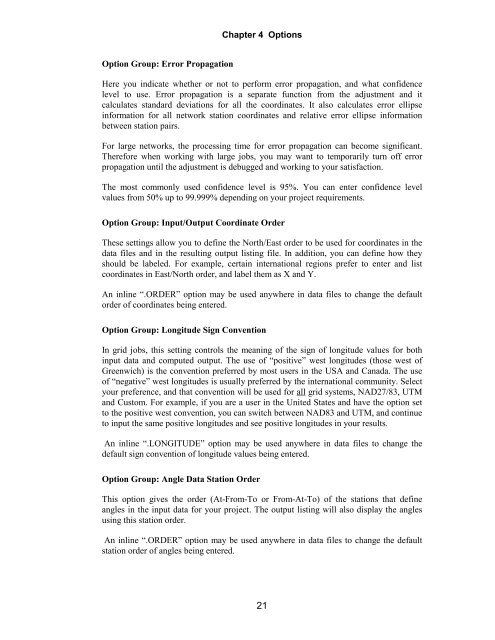StarNet v6 manual - Engineering Surveyor
StarNet v6 manual - Engineering Surveyor
StarNet v6 manual - Engineering Surveyor
Create successful ePaper yourself
Turn your PDF publications into a flip-book with our unique Google optimized e-Paper software.
Option Group: Error Propagation<br />
Chapter 4 Options<br />
Here you indicate whether or not to perform error propagation, and what confidence<br />
level to use. Error propagation is a separate function from the adjustment and it<br />
calculates standard deviations for all the coordinates. It also calculates error ellipse<br />
information for all network station coordinates and relative error ellipse information<br />
between station pairs.<br />
For large networks, the processing time for error propagation can become significant.<br />
Therefore when working with large jobs, you may want to temporarily turn off error<br />
propagation until the adjustment is debugged and working to your satisfaction.<br />
The most commonly used confidence level is 95%. You can enter confidence level<br />
values from 50% up to 99.999% depending on your project requirements.<br />
Option Group: Input/Output Coordinate Order<br />
These settings allow you to define the North/East order to be used for coordinates in the<br />
data files and in the resulting output listing file. In addition, you can define how they<br />
should be labeled. For example, certain international regions prefer to enter and list<br />
coordinates in East/North order, and label them as X and Y.<br />
An inline “.ORDER” option may be used anywhere in data files to change the default<br />
order of coordinates being entered.<br />
Option Group: Longitude Sign Convention<br />
In grid jobs, this setting controls the meaning of the sign of longitude values for both<br />
input data and computed output. The use of “positive” west longitudes (those west of<br />
Greenwich) is the convention preferred by most users in the USA and Canada. The use<br />
of “negative” west longitudes is usually preferred by the international community. Select<br />
your preference, and that convention will be used for all grid systems, NAD27/83, UTM<br />
and Custom. For example, if you are a user in the United States and have the option set<br />
to the positive west convention, you can switch between NAD83 and UTM, and continue<br />
to input the same positive longitudes and see positive longitudes in your results.<br />
An inline “.LONGITUDE” option may be used anywhere in data files to change the<br />
default sign convention of longitude values being entered.<br />
Option Group: Angle Data Station Order<br />
This option gives the order (At-From-To or From-At-To) of the stations that define<br />
angles in the input data for your project. The output listing will also display the angles<br />
using this station order.<br />
An inline “.ORDER” option may be used anywhere in data files to change the default<br />
station order of angles being entered.<br />
21