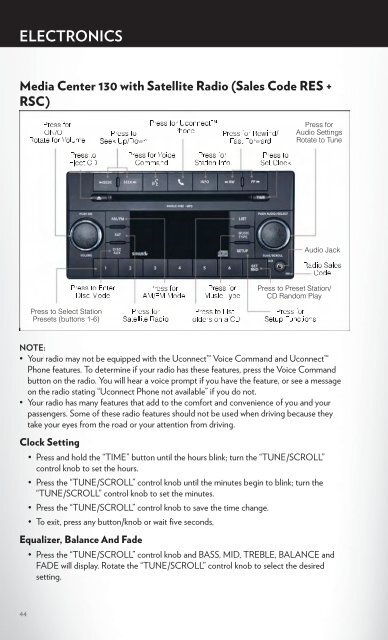2012 Chrysler Town & Country Users Guide
2012 Chrysler Town & Country Users Guide
2012 Chrysler Town & Country Users Guide
- TAGS
- chrysler
- www.chrysler.com
Create successful ePaper yourself
Turn your PDF publications into a flip-book with our unique Google optimized e-Paper software.
ELECTRONICS<br />
Media Center 130 with Satellite Radio (Sales Code RES +<br />
RSC)<br />
NOTE:<br />
• Your radio may not be equipped with the Uconnect Voice Command and Uconnect<br />
Phone features. To determine if your radio has these features, press the Voice Command<br />
button on the radio. You will hear a voice prompt if you have the feature, or see a message<br />
on the radio stating “Uconnect Phone not available” if you do not.<br />
• Your radio has many features that add to the comfort and convenience of you and your<br />
passengers. Some of these radio features should not be used when driving because they<br />
take your eyes from the road or your attention from driving.<br />
Clock Setting<br />
• Press and hold the “TIME” button until the hours blink; turn the “TUNE/SCROLL”<br />
control knob to set the hours.<br />
• Press the “TUNE/SCROLL” control knob until the minutes begin to blink; turn the<br />
“TUNE/SCROLL” control knob to set the minutes.<br />
• Press the “TUNE/SCROLL” control knob to save the time change.<br />
• To exit, press any button/knob or wait five seconds.<br />
Equalizer, Balance And Fade<br />
• Press the “TUNE/SCROLL” control knob and BASS, MID, TREBLE, BALANCE and<br />
FADE will display. Rotate the “TUNE/SCROLL” control knob to select the desired<br />
setting.<br />
44