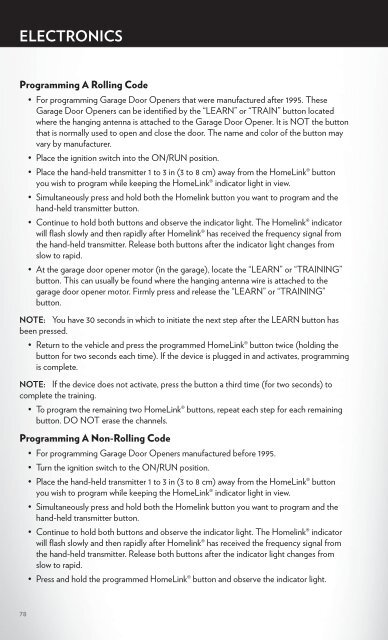2012 Chrysler Town & Country Users Guide
2012 Chrysler Town & Country Users Guide
2012 Chrysler Town & Country Users Guide
- TAGS
- chrysler
- www.chrysler.com
Create successful ePaper yourself
Turn your PDF publications into a flip-book with our unique Google optimized e-Paper software.
ELECTRONICS<br />
Programming A Rolling Code<br />
• For programming Garage Door Openers that were manufactured after 1995. These<br />
Garage Door Openers can be identified by the “LEARN” or “TRAIN” button located<br />
where the hanging antenna is attached to the Garage Door Opener. It is NOT the button<br />
that is normally used to open and close the door. The name and color of the button may<br />
vary by manufacturer.<br />
• Place the ignition switch into the ON/RUN position.<br />
• Place the hand-held transmitter 1 to 3 in (3 to 8 cm) away from the HomeLink® button<br />
you wish to program while keeping the HomeLink® indicator light in view.<br />
• Simultaneously press and hold both the Homelink button you want to program and the<br />
hand-held transmitter button.<br />
• Continue to hold both buttons and observe the indicator light. The Homelink® indicator<br />
will flash slowly and then rapidly after Homelink® has received the frequency signal from<br />
the hand-held transmitter. Release both buttons after the indicator light changes from<br />
slow to rapid.<br />
• At the garage door opener motor (in the garage), locate the “LEARN” or “TRAINING”<br />
button. This can usually be found where the hanging antenna wire is attached to the<br />
garage door opener motor. Firmly press and release the “LEARN” or “TRAINING”<br />
button.<br />
NOTE: You have 30 seconds in which to initiate the next step after the LEARN button has<br />
been pressed.<br />
• Return to the vehicle and press the programmed HomeLink® button twice (holding the<br />
button for two seconds each time). If the device is plugged in and activates, programming<br />
is complete.<br />
NOTE: If the device does not activate, press the button a third time (for two seconds) to<br />
complete the training.<br />
• To program the remaining two HomeLink® buttons, repeat each step for each remaining<br />
button. DO NOT erase the channels.<br />
Programming A Non-Rolling Code<br />
• For programming Garage Door Openers manufactured before 1995.<br />
• Turn the ignition switch to the ON/RUN position.<br />
• Place the hand-held transmitter 1 to 3 in (3 to 8 cm) away from the HomeLink® button<br />
you wish to program while keeping the HomeLink® indicator light in view.<br />
• Simultaneously press and hold both the Homelink button you want to program and the<br />
hand-held transmitter button.<br />
• Continue to hold both buttons and observe the indicator light. The Homelink® indicator<br />
will flash slowly and then rapidly after Homelink® has received the frequency signal from<br />
the hand-held transmitter. Release both buttons after the indicator light changes from<br />
slow to rapid.<br />
• Press and hold the programmed HomeLink® button and observe the indicator light.<br />
78