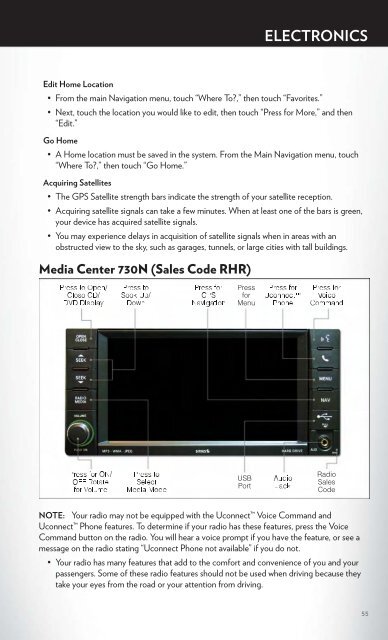2012 Chrysler Town & Country Users Guide
2012 Chrysler Town & Country Users Guide
2012 Chrysler Town & Country Users Guide
- TAGS
- chrysler
- www.chrysler.com
Create successful ePaper yourself
Turn your PDF publications into a flip-book with our unique Google optimized e-Paper software.
Edit Home Location<br />
• From the main Navigation menu, touch “Where To?,” then touch “Favorites.”<br />
• Next, touch the location you would like to edit, then touch “Press for More,” and then<br />
“Edit.”<br />
Go Home<br />
• A Home location must be saved in the system. From the Main Navigation menu, touch<br />
“Where To?,” then touch “Go Home.”<br />
Acquiring Satellites<br />
• The GPS Satellite strength bars indicate the strength of your satellite reception.<br />
• Acquiring satellite signals can take a few minutes. When at least one of the bars is green,<br />
your device has acquired satellite signals.<br />
• You may experience delays in acquisition of satellite signals when in areas with an<br />
obstructed view to the sky, such as garages, tunnels, or large cities with tall buildings.<br />
Media Center 730N (Sales Code RHR)<br />
ELECTRONICS<br />
NOTE: Your radio may not be equipped with the Uconnect Voice Command and<br />
Uconnect Phone features. To determine if your radio has these features, press the Voice<br />
Command button on the radio. You will hear a voice prompt if you have the feature, or see a<br />
message on the radio stating “Uconnect Phone not available” if you do not.<br />
• Your radio has many features that add to the comfort and convenience of you and your<br />
passengers. Some of these radio features should not be used when driving because they<br />
take your eyes from the road or your attention from driving.<br />
55