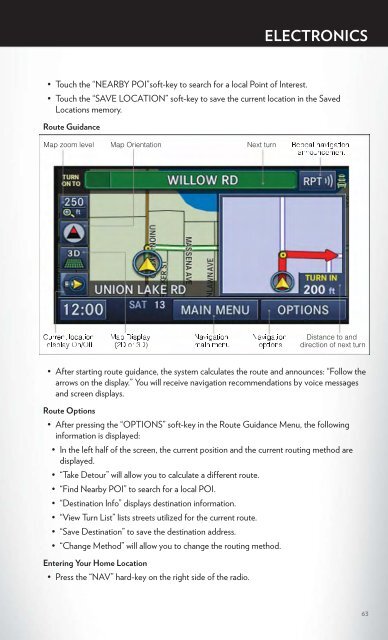2012 Chrysler Town & Country Users Guide
2012 Chrysler Town & Country Users Guide
2012 Chrysler Town & Country Users Guide
- TAGS
- chrysler
- www.chrysler.com
Create successful ePaper yourself
Turn your PDF publications into a flip-book with our unique Google optimized e-Paper software.
• Touch the “NEARBY POI”soft-key to search for a local Point of Interest.<br />
• Touch the “SAVE LOCATION” soft-key to save the current location in the Saved<br />
Locations memory.<br />
Route Guidance<br />
• After starting route guidance, the system calculates the route and announces: “Follow the<br />
arrows on the display.” You will receive navigation recommendations by voice messages<br />
and screen displays.<br />
Route Options<br />
• After pressing the “OPTIONS” soft-key in the Route Guidance Menu, the following<br />
information is displayed:<br />
• In the left half of the screen, the current position and the current routing method are<br />
displayed.<br />
• “Take Detour” will allow you to calculate a different route.<br />
• “Find Nearby POI” to search for a local POI.<br />
• “Destination Info” displays destination information.<br />
• “View Turn List” lists streets utilized for the current route.<br />
• “Save Destination” to save the destination address.<br />
• “Change Method” will allow you to change the routing method.<br />
Entering Your Home Location<br />
• Press the “NAV” hard-key on the right side of the radio.<br />
ELECTRONICS<br />
63