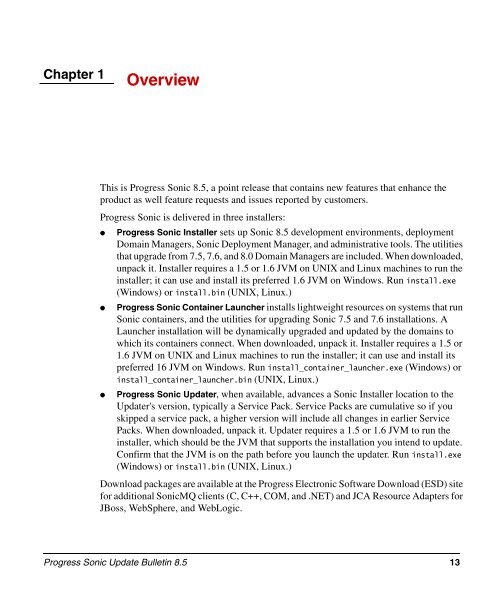850_update_bulletin - Progress Sonic Product Update Bulletin 8.5
850_update_bulletin - Progress Sonic Product Update Bulletin 8.5
850_update_bulletin - Progress Sonic Product Update Bulletin 8.5
You also want an ePaper? Increase the reach of your titles
YUMPU automatically turns print PDFs into web optimized ePapers that Google loves.
Chapter 1 Overview<br />
This is <strong>Progress</strong> <strong>Sonic</strong> <strong>8.5</strong>, a point release that contains new features that enhance the<br />
product as well feature requests and issues reported by customers.<br />
<strong>Progress</strong> <strong>Sonic</strong> is delivered in three installers:<br />
● <strong>Progress</strong> <strong>Sonic</strong> Installer sets up <strong>Sonic</strong> <strong>8.5</strong> development environments, deployment<br />
Domain Managers, <strong>Sonic</strong> Deployment Manager, and administrative tools. The utilities<br />
that upgrade from 7.5, 7.6, and 8.0 Domain Managers are included. When downloaded,<br />
unpack it. Installer requires a 1.5 or 1.6 JVM on UNIX and Linux machines to run the<br />
installer; it can use and install its preferred 1.6 JVM on Windows. Run install.exe<br />
(Windows) or install.bin (UNIX, Linux.)<br />
● <strong>Progress</strong> <strong>Sonic</strong> Container Launcher installs lightweight resources on systems that run<br />
<strong>Sonic</strong> containers, and the utilities for upgrading <strong>Sonic</strong> 7.5 and 7.6 installations. A<br />
Launcher installation will be dynamically upgraded and <strong>update</strong>d by the domains to<br />
which its containers connect. When downloaded, unpack it. Installer requires a 1.5 or<br />
1.6 JVM on UNIX and Linux machines to run the installer; it can use and install its<br />
preferred 16 JVM on Windows. Run install_container_launcher.exe (Windows) or<br />
install_container_launcher.bin (UNIX, Linux.)<br />
● <strong>Progress</strong> <strong>Sonic</strong> <strong>Update</strong>r, when available, advances a <strong>Sonic</strong> Installer location to the<br />
<strong>Update</strong>r's version, typically a Service Pack. Service Packs are cumulative so if you<br />
skipped a service pack, a higher version will include all changes in earlier Service<br />
Packs. When downloaded, unpack it. <strong>Update</strong>r requires a 1.5 or 1.6 JVM to run the<br />
installer, which should be the JVM that supports the installation you intend to <strong>update</strong>.<br />
Confirm that the JVM is on the path before you launch the <strong>update</strong>r. Run install.exe<br />
(Windows) or install.bin (UNIX, Linux.)<br />
Download packages are available at the <strong>Progress</strong> Electronic Software Download (ESD) site<br />
for additional <strong>Sonic</strong>MQ clients (C, C++, COM, and .NET) and JCA Resource Adapters for<br />
JBoss, WebSphere, and WebLogic.<br />
<strong>Progress</strong> <strong>Sonic</strong> <strong>Update</strong> <strong>Bulletin</strong> <strong>8.5</strong> 13