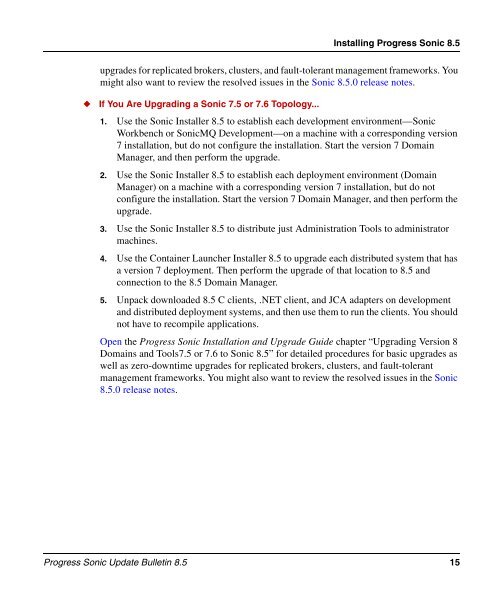850_update_bulletin - Progress Sonic Product Update Bulletin 8.5
850_update_bulletin - Progress Sonic Product Update Bulletin 8.5
850_update_bulletin - Progress Sonic Product Update Bulletin 8.5
Create successful ePaper yourself
Turn your PDF publications into a flip-book with our unique Google optimized e-Paper software.
Installing <strong>Progress</strong> <strong>Sonic</strong> <strong>8.5</strong><br />
upgrades for replicated brokers, clusters, and fault-tolerant management frameworks. You<br />
might also want to review the resolved issues in the <strong>Sonic</strong> <strong>8.5</strong>.0 release notes.<br />
◆ If You Are Upgrading a <strong>Sonic</strong> 7.5 or 7.6 Topology...<br />
1. Use the <strong>Sonic</strong> Installer <strong>8.5</strong> to establish each development environment—<strong>Sonic</strong><br />
Workbench or <strong>Sonic</strong>MQ Development—on a machine with a corresponding version<br />
7 installation, but do not configure the installation. Start the version 7 Domain<br />
Manager, and then perform the upgrade.<br />
2. Use the <strong>Sonic</strong> Installer <strong>8.5</strong> to establish each deployment environment (Domain<br />
Manager) on a machine with a corresponding version 7 installation, but do not<br />
configure the installation. Start the version 7 Domain Manager, and then perform the<br />
upgrade.<br />
3. Use the <strong>Sonic</strong> Installer <strong>8.5</strong> to distribute just Administration Tools to administrator<br />
machines.<br />
4. Use the Container Launcher Installer <strong>8.5</strong> to upgrade each distributed system that has<br />
a version 7 deployment. Then perform the upgrade of that location to <strong>8.5</strong> and<br />
connection to the <strong>8.5</strong> Domain Manager.<br />
5. Unpack downloaded <strong>8.5</strong> C clients, .NET client, and JCA adapters on development<br />
and distributed deployment systems, and then use them to run the clients. You should<br />
not have to recompile applications.<br />
Open the <strong>Progress</strong> <strong>Sonic</strong> Installation and Upgrade Guide chapter “Upgrading Version 8<br />
Domains and Tools7.5 or 7.6 to <strong>Sonic</strong> <strong>8.5</strong>” for detailed procedures for basic upgrades as<br />
well as zero-downtime upgrades for replicated brokers, clusters, and fault-tolerant<br />
management frameworks. You might also want to review the resolved issues in the <strong>Sonic</strong><br />
<strong>8.5</strong>.0 release notes.<br />
<strong>Progress</strong> <strong>Sonic</strong> <strong>Update</strong> <strong>Bulletin</strong> <strong>8.5</strong> 15