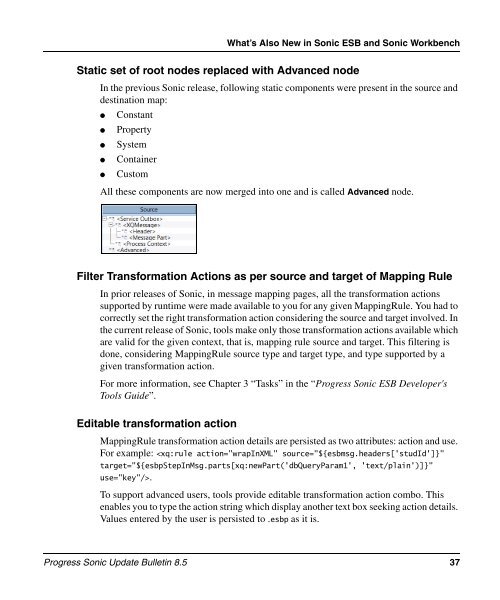850_update_bulletin - Progress Sonic Product Update Bulletin 8.5
850_update_bulletin - Progress Sonic Product Update Bulletin 8.5
850_update_bulletin - Progress Sonic Product Update Bulletin 8.5
Create successful ePaper yourself
Turn your PDF publications into a flip-book with our unique Google optimized e-Paper software.
What’s Also New in <strong>Sonic</strong> ESB and <strong>Sonic</strong> Workbench<br />
Static set of root nodes replaced with Advanced node<br />
In the previous <strong>Sonic</strong> release, following static components were present in the source and<br />
destination map:<br />
● Constant<br />
● Property<br />
● System<br />
● Container<br />
● Custom<br />
All these components are now merged into one and is called Advanced node.<br />
Filter Transformation Actions as per source and target of Mapping Rule<br />
In prior releases of <strong>Sonic</strong>, in message mapping pages, all the transformation actions<br />
supported by runtime were made available to you for any given MappingRule. You had to<br />
correctly set the right transformation action considering the source and target involved. In<br />
the current release of <strong>Sonic</strong>, tools make only those transformation actions available which<br />
are valid for the given context, that is, mapping rule source and target. This filtering is<br />
done, considering MappingRule source type and target type, and type supported by a<br />
given transformation action.<br />
For more information, see Chapter 3 “Tasks” in the “<strong>Progress</strong> <strong>Sonic</strong> ESB Developer's<br />
Tools Guide”.<br />
Editable transformation action<br />
MappingRule transformation action details are persisted as two attributes: action and use.<br />
For example: .<br />
To support advanced users, tools provide editable transformation action combo. This<br />
enables you to type the action string which display another text box seeking action details.<br />
Values entered by the user is persisted to .esbp as it is.<br />
<strong>Progress</strong> <strong>Sonic</strong> <strong>Update</strong> <strong>Bulletin</strong> <strong>8.5</strong> 37