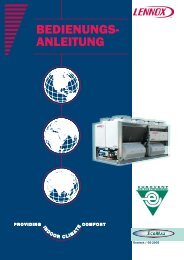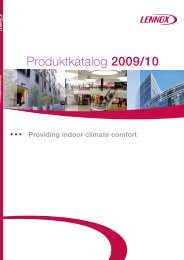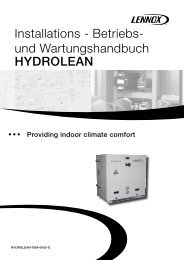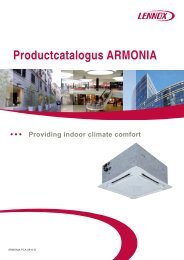CLIMATIC™ 50 User manual - Lennox
CLIMATIC™ 50 User manual - Lennox
CLIMATIC™ 50 User manual - Lennox
Create successful ePaper yourself
Turn your PDF publications into a flip-book with our unique Google optimized e-Paper software.
THERMOSTAT / HYGROSTAT – Set points<br />
SET POINTS, TEMPERATURE<br />
Function<br />
Climatic is programmed in order to maintain a temperature as comfortable as possible with the most economic usage<br />
of the unit.<br />
Description<br />
The room temperature is maintained between a minimum<br />
threshold - corresponding to the heating point - and a maximum<br />
threshold - corresponding to the cooling point. The regulation<br />
“dead zone” is defined between these two thresholds.<br />
In order to be user friendly, one temperature set point is used.<br />
This set point is in the middle of the dead zone.<br />
If this set point is modified, it has priority on the 2 thresholds, but<br />
the dead zone range remains defined by the difference between<br />
the 2 thresholds.<br />
If the Thresholds 3322 and 3323 are modified, set point 3311 is<br />
automatically calculated to their average value.<br />
3311 � Customer temperature set point (°C), adjustment by zone.<br />
3322 � Cooling temperature threshold (°C), adjustment by zone.<br />
3323 � Heating temperature threshold (°C), adjustment by zone.<br />
Set point modification by an external signal<br />
The set point can be remotely modified with a signal 4-20mA (see CUSTOMIZED INPUT / OUTPUT)<br />
For a 4 mA signal the temperature set point is decreased by 5°k<br />
For a 20 mA signal the temperature set point is increased by 5°k<br />
A linear rule is applied between the two signals.<br />
DYNAMIC SET POINT<br />
Function<br />
Cooling Threshold (3322)<br />
Customer set point (3311)<br />
Heating Threshold (3323)<br />
CLIMATIC<strong>50</strong> – IOM – Rooftops/ Aircoolair CL<strong>50</strong>-ROOFTOPS-IOM-1107-E 15<br />
Dead zone<br />
∆<br />
∆<br />
Cooling Mode<br />
Heating Mode<br />
This function allows to obtain a proportional shift of the cooling threshold according to the outside temperature.<br />
Description<br />
The cooling threshold starts to increase once the outside air temperature is over the cooling threshold plus the value of<br />
the dynamic set point.<br />
If you don’t wish to use this function, allot to the option dynamic set point the value 99.9°c<br />
Example:<br />
If the cooling threshold is equal to 25°C and that the dynamic set point is equal to 6K<br />
The cooling threshold drift will start for an outside temperature of 31°C (25°C + 6K) and then the threshold will follow the<br />
outside temperature evolution keeping a 6K difference.<br />
3321 � Dynamic set point (K), adjustment by zone.<br />
Ambient Temp °C