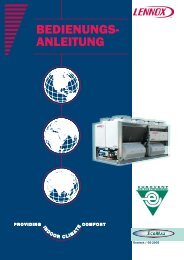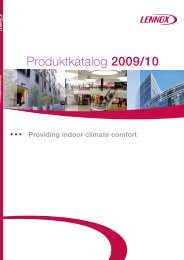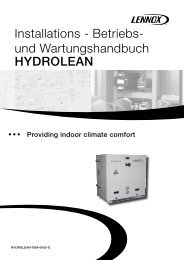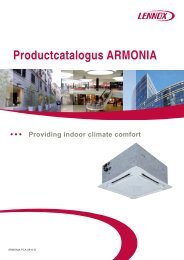CLIMATIC™ 50 User manual - Lennox
CLIMATIC™ 50 User manual - Lennox
CLIMATIC™ 50 User manual - Lennox
You also want an ePaper? Increase the reach of your titles
YUMPU automatically turns print PDFs into web optimized ePapers that Google loves.
Sdc.2<br />
Functions with DM<strong>50</strong><br />
The Sdc.2 screen appears.<br />
If after 5 seconds the display is not correct;<br />
Return to the configuration mode by pressing buttons<br />
� � � simultaneously for at least 5 seconds until the Sdc.1 screen<br />
appears.<br />
Press button � to position the cursor over the ‘Setting’ line<br />
Prtess, the button � again to position the cursor over the ‘I/O board<br />
address’ line<br />
With the button � or � ����replace ‘- -‘ with the address of the BM<strong>50</strong><br />
connected and confirm with button �<br />
Then repeat the procedure “ Allocation of Displays to the BM<strong>50</strong> ”<br />
The screens and functions of the DM<strong>50</strong> are the same as the screens of the DC<strong>50</strong>.<br />
A DC must be connected to one, and only one, BM<strong>50</strong>. Even if the unit is connected to the pLan bus, the screens of the<br />
DC<strong>50</strong> will only apply to the configured BM<strong>50</strong>.<br />
One DM<strong>50</strong> may be connected to 12 units with the pLan bus. The screens of the DM<strong>50</strong> will apply to one of the BM<strong>50</strong><br />
alternately.<br />
Sdm.1<br />
Sdc.3<br />
Main screen<br />
On the bottom line of the BM<strong>50</strong> the symbol ‘#’ indicates the BM<strong>50</strong>s<br />
identified on the pLan bus (number 1 on the left, up to number 12<br />
on the right)<br />
A unit that is disconnected or switched off cannot be displayed<br />
by the DM<strong>50</strong>.<br />
The number in brackets at the bottom left indicates the number<br />
of the BM<strong>50</strong> currently connected to the DM<strong>50</strong>.<br />
In the event of a fault on one or other of the BM<strong>50</strong>s identified, the<br />
‘Prg’ button is illuminated in red and the symbol ‘#’ for the units<br />
concerned flashes.<br />
To display another unit from the main display, press button �.<br />
On the first line, as a double display:<br />
Ambient temperature<br />
Fan on or off.<br />
On the second line:<br />
Degree of opening of the air regulator (option)<br />
‘Dyn’ if the offset function of the set point as a function of the outside<br />
temperature deviation is active.<br />
‘Vent :Auto’ if the fan start/stop in the dead zone of the adjustment<br />
function is configured.<br />
On the third line:<br />
Outside air temperature<br />
Current time period (Z :A, Z :B, Z :C, Uno, Ove and BMS)<br />
Mode of operation (Hot, Dead or Cold)<br />
3 hour override<br />
These functions can be used to override either the desired ambient temperature or the minimum air change rate<br />
for 3 hours.<br />
Sdc.3<br />
If an override is active, the time period display is alterned with the<br />
‘Der’ symbol<br />
The ‘Esc’ button is used to cancel the override mode.<br />
From the main screen, press button � or �<br />
(Press button � On the DM<strong>50</strong>)<br />
CLIMATIC<strong>50</strong> – IOM – Rooftops/ Aircoolair CL<strong>50</strong>-ROOFTOPS-IOM-1107-E 49 49