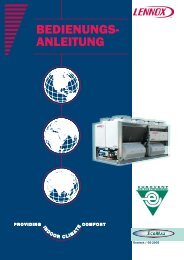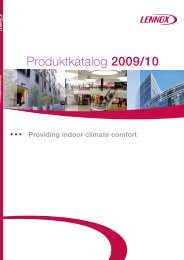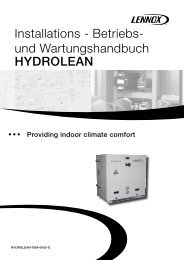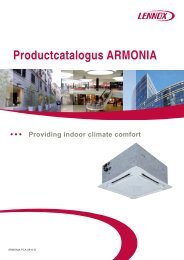CLIMATIC™ 50 User manual - Lennox
CLIMATIC™ 50 User manual - Lennox
CLIMATIC™ 50 User manual - Lennox
Create successful ePaper yourself
Turn your PDF publications into a flip-book with our unique Google optimized e-Paper software.
THERMOSTAT / HYGROSTAT – Control principle<br />
Function<br />
Adjust and hold the room air temperature or humidity as close as possible to the set point, by controlling the number of<br />
compressor stages depending on the thermal load of the system.<br />
Description<br />
CLIMATICTM<strong>50</strong> control constantly calculates the required capacity to reach the temperature set point.<br />
This variable is called “CAPACITY FACTOR” (CF) and its value can vary from 0 to 100%.<br />
It is directly linked to the number of control stages of the unit.<br />
Thus for a unit with 4 stages of regulation, the CF will start and stop a stage with the following values:<br />
0-25-<strong>50</strong>-75-100.<br />
It then evolves following the principles detailed in the diagram below (case of a cooler):<br />
+ 2°K<br />
+ 1°K<br />
Difference between<br />
the Room<br />
Temperature and the 0°K<br />
set point<br />
- 1°K<br />
- 2°K<br />
CF FROZEN<br />
CF DECREASES<br />
(Removes Capacity Stages)<br />
In order to anticipate, the reference point is recalculated each time the difference between air temperature and set point<br />
reach a minimum or a maximum.<br />
The rate of change of the Capacity Factor (CF) is determined by another parameter called “REACTIVTY” and which<br />
value is in: % of CF / °C (Diff vs Set point) / min<br />
3361 � REACTIVITY for the cooling mode.<br />
3362 � REACTIVITY for the heating mode.<br />
3363 � REACTIVITY for the fresh air reheating mode<br />
For the option of control humidity<br />
3364 � REACTIVITY for the dehumidification mode.<br />
3365 � REACTIVITY for the humidification mode.<br />
CF INCREASES<br />
(Start more Capacity Stages)<br />
CF FROZEN<br />
FAST SLOW<br />
Room Temperature<br />
Change rate<br />
SLOW FAST<br />
Permutation, Cold or Heat Mode (Change-Over ; optional)<br />
The choice of the operating mode in cooling or heating is automatically carried out according to the room temperature<br />
and the temperature set points adjustment.<br />
Meanwhile as an option, using free contacts on parametric inputs, it is possible to disable one mode or another. (see<br />
Customized Input / Output (BE.<strong>50</strong>))<br />
• With a free contact on [Sw Dis.Cool] The contact closing will disable the cooling mode.<br />
• With a free contact on [Sw Dis.Heat] The contact closing will disable the heating mode.<br />
CLIMATIC<strong>50</strong> – IOM – Rooftops/ Aircoolair CL<strong>50</strong>-ROOFTOPS-IOM-1107-E 17