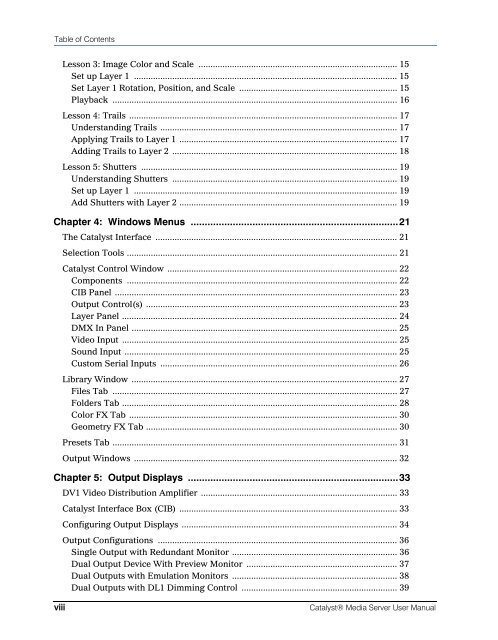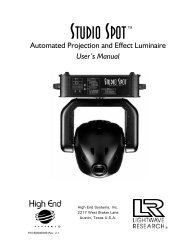Catalyst Manual - Cal Stage
Catalyst Manual - Cal Stage
Catalyst Manual - Cal Stage
You also want an ePaper? Increase the reach of your titles
YUMPU automatically turns print PDFs into web optimized ePapers that Google loves.
Table of Contents<br />
Lesson 3: Image Color and Scale ................................................................................... 15<br />
Set up Layer 1 .............................................................................................................. 15<br />
Set Layer 1 Rotation, Position, and Scale .................................................................. 15<br />
Playback ....................................................................................................................... 16<br />
Lesson 4: Trails ................................................................................................................ 17<br />
Understanding Trails ................................................................................................... 17<br />
Applying Trails to Layer 1 ........................................................................................... 17<br />
Adding Trails to Layer 2 .............................................................................................. 18<br />
Lesson 5: Shutters ........................................................................................................... 19<br />
Understanding Shutters .............................................................................................. 19<br />
Set up Layer 1 .............................................................................................................. 19<br />
Add Shutters with Layer 2 ........................................................................................... 19<br />
Chapter 4: Windows Menus ..........................................................................21<br />
The <strong>Catalyst</strong> Interface ..................................................................................................... 21<br />
Selection Tools ................................................................................................................. 21<br />
<strong>Catalyst</strong> Control Window ................................................................................................ 22<br />
Components ................................................................................................................. 22<br />
CIB Panel ...................................................................................................................... 23<br />
Output Control(s) ......................................................................................................... 23<br />
Layer Panel ................................................................................................................... 24<br />
DMX In Panel ............................................................................................................... 25<br />
Video Input ................................................................................................................... 25<br />
Sound Input .................................................................................................................. 25<br />
Custom Serial Inputs ................................................................................................... 26<br />
Library Window ............................................................................................................... 27<br />
Files Tab ....................................................................................................................... 27<br />
Folders Tab ................................................................................................................... 28<br />
Color FX Tab ................................................................................................................ 30<br />
Geometry FX Tab ......................................................................................................... 30<br />
Presets Tab ....................................................................................................................... 31<br />
Output Windows .............................................................................................................. 32<br />
Chapter 5: Output Displays ...........................................................................33<br />
DV1 Video Distribution Amplifier .................................................................................. 33<br />
<strong>Catalyst</strong> Interface Box (CIB) ........................................................................................... 33<br />
Configuring Output Displays .......................................................................................... 34<br />
Output Configurations .................................................................................................... 36<br />
Single Output with Redundant Monitor ..................................................................... 36<br />
Dual Output Device With Preview Monitor ............................................................... 37<br />
Dual Outputs with Emulation Monitors ..................................................................... 38<br />
Dual Outputs with DL1 Dimming Control ................................................................. 39<br />
viii <strong>Catalyst</strong>® Media Server User <strong>Manual</strong>