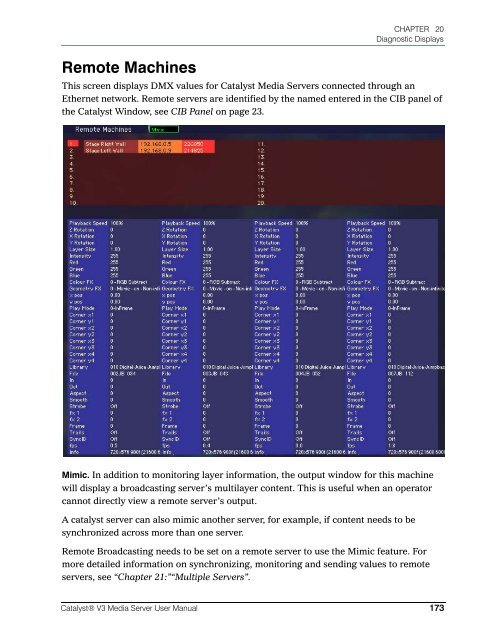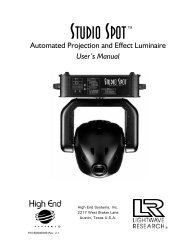- Page 1 and 2:
MEDIA SERVER User Manual Software V
- Page 3 and 4:
User Manual Copyright ©2004 High E
- Page 5 and 6:
Declaration of Conformity according
- Page 7 and 8:
Introduction The High End Systems C
- Page 9 and 10:
Table of Contents Contacting High E
- Page 11 and 12:
Table of Contents Dual Outputs Wide
- Page 13 and 14:
Table of Contents Chapter 10: Visua
- Page 15 and 16:
Table of Contents Chapter 18: Prese
- Page 17 and 18:
Chapter 1: System Overview Catalyst
- Page 19 and 20:
Chapter 2: QuickStart This Chapter
- Page 21 and 22:
Hardware Connections CHAPTER 2 Quic
- Page 23 and 24:
Catalyst Software Application Setup
- Page 25 and 26:
4. Click in the number field to typ
- Page 27 and 28:
Chapter 3: Tutorials The following
- Page 29 and 30:
Lesson 2: Crossfading Between Layer
- Page 31 and 32:
Lesson 3: Image Color and Scale In
- Page 33 and 34:
Lesson 4: Trails CHAPTER 3 Tutorial
- Page 35 and 36:
Lesson 5: Shutters CHAPTER 3 Tutori
- Page 37 and 38:
Chapter 4: Windows Menus The Cataly
- Page 39 and 40:
CIB Panel CHAPTER 4 Windows Menus T
- Page 41 and 42:
DMX In Panel CHAPTER 4 Windows Menu
- Page 43 and 44:
Library Window On the top of the Po
- Page 45 and 46:
CHAPTER 4 Windows Menus The Folders
- Page 47 and 48:
Presets Tab CHAPTER 4 Windows Menus
- Page 49 and 50:
Chapter 5: Output Displays The Cata
- Page 51 and 52:
CHAPTER 5 Output Displays 3. Click
- Page 53 and 54:
Dual Output Device With Preview Mon
- Page 55 and 56:
Dual Outputs with DL1 Dimming Contr
- Page 57 and 58:
Chapter 6: Media Playback Libraries
- Page 59 and 60:
Video Playback Play Mode CHAPTER 6
- Page 61 and 62:
Playback Speed CHAPTER 6 Media Play
- Page 63 and 64:
Chapter 7: Movement and Size X, Y,
- Page 65 and 66:
X Position CHAPTER 7 Movement and S
- Page 67 and 68:
Scale CHAPTER 7 Movement and Size T
- Page 69 and 70:
Aspect Ratio CHAPTER 7 Movement and
- Page 71 and 72:
Chapter 8: Intensity and Color Inte
- Page 73 and 74:
Color Effects CHAPTER 8 Intensity a
- Page 75 and 76:
3 Transparent Blacks CHAPTER 8 Inte
- Page 77 and 78:
10 RGB Subtract Inverted Color CHAP
- Page 79 and 80:
14 RGB Subtract Inverted Color CMY
- Page 81 and 82:
21 Black and White High Contrast CH
- Page 83 and 84:
30 Mask CHAPTER 8 Intensity and Col
- Page 85 and 86:
40 Alpha Invert as Red CHAPTER 8 In
- Page 87 and 88:
44 Alpha as Red CHAPTER 8 Intensity
- Page 89 and 90:
50 Lookup 1 Color Wheel CHAPTER 8 I
- Page 91 and 92:
61 Gamma Color CHAPTER 8 Intensity
- Page 93 and 94:
63 Gain Color Separate Channels CHA
- Page 95 and 96:
70 Convert to YUV CHAPTER 8 Intensi
- Page 97 and 98:
74 Solarize Invert CHAPTER 8 Intens
- Page 99 and 100:
83 RGB Layer Blend 4 CHAPTER 8 Inte
- Page 101 and 102:
89 RGB Layer Blend 10 Maximum CHAPT
- Page 103 and 104:
102 Fade to Hue CHAPTER 8 Intensity
- Page 105 and 106:
Chapter 9: Strobing and Trails Stro
- Page 107 and 108:
Chapter 10: Visual Effects The Visu
- Page 109 and 110:
2 Movie Unity Scaling CHAPTER 10 Vi
- Page 111 and 112:
9 Setup Image Keystone 1 CHAPTER 10
- Page 113 and 114:
13 Movie on Sphere Lit CHAPTER 10 V
- Page 115 and 116:
17 Movie on Disc Silhouette CHAPTER
- Page 117 and 118:
22 Movie Stretched CHAPTER 10 Visua
- Page 119 and 120:
24 Movie on Magic Lantern 2 CHAPTER
- Page 121 and 122:
32 Movie on Colored Cube 6 Sides CH
- Page 123 and 124:
41 Movie on NxN Simultaneous Random
- Page 125 and 126:
60 Rectangle Shuttered CHAPTER 10 V
- Page 127 and 128:
62 N Sided Shape Shuttered Black CH
- Page 129 and 130:
71 Shutter Shuttered Color CHAPTER
- Page 131 and 132:
100 Movie on Teapot Filled CHAPTER
- Page 133 and 134:
Chapter 11: Keystone and Shutters K
- Page 135 and 136:
Chapter 12: Art-Net Protocol As an
- Page 137 and 138: Assigning a DMX In Panel to Art-Net
- Page 139 and 140: Chapter 13: Audio Audio Input Audio
- Page 141 and 142: Audio Output Audio Playback CHAPTER
- Page 143 and 144: Chapter 14: Video Input Choosing a
- Page 145 and 146: Chapter 15: Serial Control The Cata
- Page 147 and 148: CHAPTER 15 Serial Control OSX Seria
- Page 149 and 150: CHAPTER 15 Serial Control 4. After
- Page 151 and 152: Chapter 16: MIDI Timecode Catalyst
- Page 153 and 154: Chapter 17: Sony 9-pin RS422 Some v
- Page 155 and 156: CHAPTER 17 Sony 9-pin RS422 3. Clic
- Page 157 and 158: CHAPTER 17 Sony 9-pin RS422 The 3rd
- Page 159 and 160: Chapter 18: Presets Presets are lig
- Page 161 and 162: File Tab Settings CHAPTER 18 Preset
- Page 163 and 164: Color Tab Settings CHAPTER 18 Prese
- Page 165 and 166: Naming the Preset To assign a prese
- Page 167 and 168: Preset Window Buttons The Preset Ed
- Page 169 and 170: Triggering Presets CHAPTER 18 Prese
- Page 171 and 172: CHAPTER 18 Presets Different contro
- Page 173 and 174: Chapter 19: Custom Content The prel
- Page 175 and 176: CHAPTER 19 Custom Content DV ALWAYS
- Page 177 and 178: Installing Libraries and Files CHAP
- Page 179 and 180: Chapter 20: Diagnostic Displays The
- Page 181 and 182: DMX Input Channels CHAPTER 20 Diagn
- Page 183 and 184: Statistics CHAPTER 20 Diagnostic Di
- Page 185 and 186: Color FX Preview CHAPTER 20 Diagnos
- Page 187: File Preview Library CHAPTER 20 Dia
- Page 191 and 192: Chapter 21: Multiple Servers Cataly
- Page 193 and 194: Assigning Master Sync ID Numbers CH
- Page 195 and 196: CHAPTER 21 Multiple Servers 5. Clic
- Page 197 and 198: CHAPTER 21 Multiple Servers 6. Clic
- Page 199 and 200: Appendix A Understanding DMX-512 A
- Page 201 and 202: Appendix B: DMX Protocol Chap # 1 L
- Page 203 and 204: Chap # 16 Scale Fine adjustment 17
- Page 205 and 206: Chap # 29 Function Description Colo
- Page 207 and 208: Chap # 33 Keystone x1 34 Keystone y
- Page 209 and 210: Appendix C: Copyrighted Materials F
- Page 211 and 212: Appendix D Product and Safety Infor
- Page 213 and 214: Catalyst Accessories Appendix D Pro
- Page 215 and 216: Warranty Information Appendix D Pro
- Page 217 and 218: Importantes Informations Sur La Sé
- Page 219 and 220: Vigtig Sikkerhedsinformation Advars
- Page 221 and 222: Index Symbols 16-bit DMX: 179, 180
- Page 223 and 224: Parameter 2 (FX2) parameter: 91 DMX