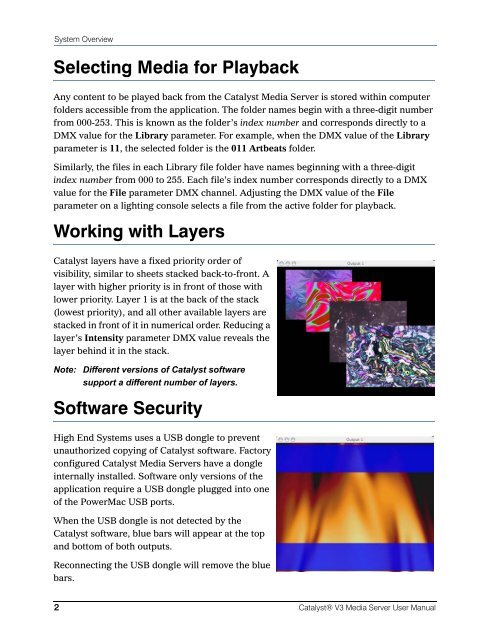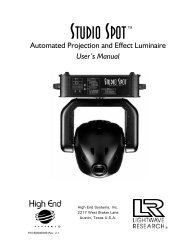Catalyst Manual - Cal Stage
Catalyst Manual - Cal Stage
Catalyst Manual - Cal Stage
Create successful ePaper yourself
Turn your PDF publications into a flip-book with our unique Google optimized e-Paper software.
System Overview<br />
Selecting Media for Playback<br />
Any content to be played back from the <strong>Catalyst</strong> Media Server is stored within computer<br />
folders accessible from the application. The folder names begin with a three-digit number<br />
from 000-253. This is known as the folder’s index number and corresponds directly to a<br />
DMX value for the Library parameter. For example, when the DMX value of the Library<br />
parameter is 11, the selected folder is the 011 Artbeats folder.<br />
Similarly, the files in each Library file folder have names beginning with a three-digit<br />
index number from 000 to 255. Each file’s index number corresponds directly to a DMX<br />
value for the File parameter DMX channel. Adjusting the DMX value of the File<br />
parameter on a lighting console selects a file from the active folder for playback.<br />
Working with Layers<br />
<strong>Catalyst</strong> layers have a fixed priority order of<br />
visibility, similar to sheets stacked back-to-front. A<br />
layer with higher priority is in front of those with<br />
lower priority. Layer 1 is at the back of the stack<br />
(lowest priority), and all other available layers are<br />
stacked in front of it in numerical order. Reducing a<br />
layer’s Intensity parameter DMX value reveals the<br />
layer behind it in the stack.<br />
Note: Different versions of <strong>Catalyst</strong> software<br />
support a different number of layers.<br />
Software Security<br />
High End Systems uses a USB dongle to prevent<br />
unauthorized copying of <strong>Catalyst</strong> software. Factory<br />
configured <strong>Catalyst</strong> Media Servers have a dongle<br />
internally installed. Software only versions of the<br />
application require a USB dongle plugged into one<br />
of the PowerMac USB ports.<br />
When the USB dongle is not detected by the<br />
<strong>Catalyst</strong> software, blue bars will appear at the top<br />
and bottom of both outputs.<br />
Reconnecting the USB dongle will remove the blue<br />
bars.<br />
2 <strong>Catalyst</strong>® V3 Media Server User <strong>Manual</strong>