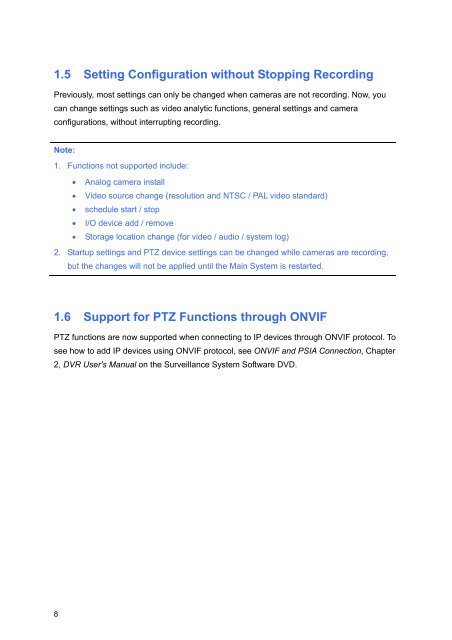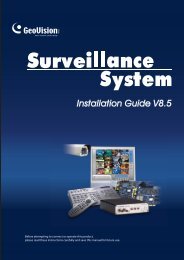GeoVision V8.5 Feature Guide (PDF) - XTECHCAM
GeoVision V8.5 Feature Guide (PDF) - XTECHCAM
GeoVision V8.5 Feature Guide (PDF) - XTECHCAM
You also want an ePaper? Increase the reach of your titles
YUMPU automatically turns print PDFs into web optimized ePapers that Google loves.
1.5 Setting Configuration without Stopping Recording<br />
Previously, most settings can only be changed when cameras are not recording. Now, you<br />
can change settings such as video analytic functions, general settings and camera<br />
configurations, without interrupting recording.<br />
Note:<br />
1. Functions not supported include:<br />
8<br />
• Analog camera install<br />
• Video source change (resolution and NTSC / PAL video standard)<br />
• schedule start / stop<br />
• I/O device add / remove<br />
• Storage location change (for video / audio / system log)<br />
2. Startup settings and PTZ device settings can be changed while cameras are recording,<br />
but the changes will not be applied until the Main System is restarted.<br />
1.6 Support for PTZ Functions through ONVIF<br />
PTZ functions are now supported when connecting to IP devices through ONVIF protocol. To<br />
see how to add IP devices using ONVIF protocol, see ONVIF and PSIA Connection, Chapter<br />
2, DVR User's Manual on the Surveillance System Software DVD.