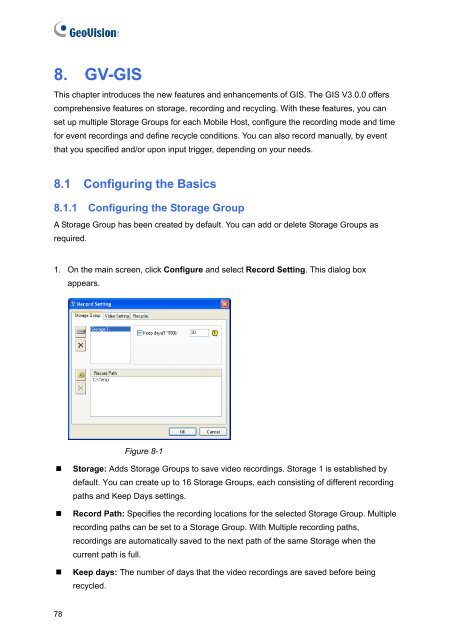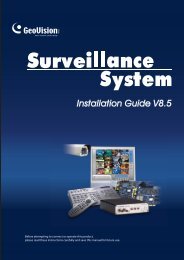GeoVision V8.5 Feature Guide (PDF) - XTECHCAM
GeoVision V8.5 Feature Guide (PDF) - XTECHCAM
GeoVision V8.5 Feature Guide (PDF) - XTECHCAM
You also want an ePaper? Increase the reach of your titles
YUMPU automatically turns print PDFs into web optimized ePapers that Google loves.
8. GV-GIS<br />
This chapter introduces the new features and enhancements of GIS. The GIS V3.0.0 offers<br />
comprehensive features on storage, recording and recycling. With these features, you can<br />
set up multiple Storage Groups for each Mobile Host, configure the recording mode and time<br />
for event recordings and define recycle conditions. You can also record manually, by event<br />
that you specified and/or upon input trigger, depending on your needs.<br />
8.1 Configuring the Basics<br />
8.1.1 Configuring the Storage Group<br />
A Storage Group has been created by default. You can add or delete Storage Groups as<br />
required.<br />
1. On the main screen, click Configure and select Record Setting. This dialog box<br />
appears.<br />
78<br />
Figure 8-1<br />
� Storage: Adds Storage Groups to save video recordings. Storage 1 is established by<br />
default. You can create up to 16 Storage Groups, each consisting of different recording<br />
paths and Keep Days settings.<br />
� Record Path: Specifies the recording locations for the selected Storage Group. Multiple<br />
recording paths can be set to a Storage Group. With Multiple recording paths,<br />
recordings are automatically saved to the next path of the same Storage when the<br />
current path is full.<br />
� Keep days: The number of days that the video recordings are saved before being<br />
recycled.