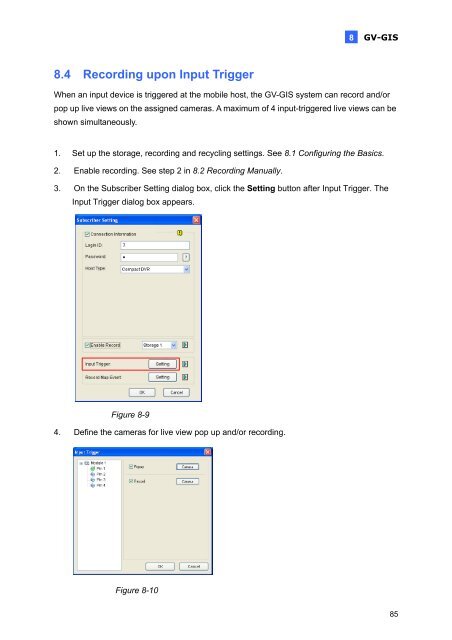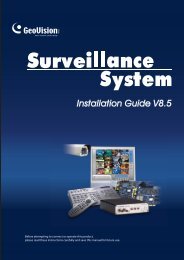GeoVision V8.5 Feature Guide (PDF) - XTECHCAM
GeoVision V8.5 Feature Guide (PDF) - XTECHCAM
GeoVision V8.5 Feature Guide (PDF) - XTECHCAM
Create successful ePaper yourself
Turn your PDF publications into a flip-book with our unique Google optimized e-Paper software.
8.4 Recording upon Input Trigger<br />
8<br />
GV-GIS<br />
When an input device is triggered at the mobile host, the GV-GIS system can record and/or<br />
pop up live views on the assigned cameras. A maximum of 4 input-triggered live views can be<br />
shown simultaneously.<br />
1. Set up the storage, recording and recycling settings. See 8.1 Configuring the Basics.<br />
2. Enable recording. See step 2 in 8.2 Recording Manually.<br />
3. On the Subscriber Setting dialog box, click the Setting button after Input Trigger. The<br />
Input Trigger dialog box appears.<br />
Figure 8-9<br />
4. Define the cameras for live view pop up and/or recording.<br />
Figure 8-10<br />
85