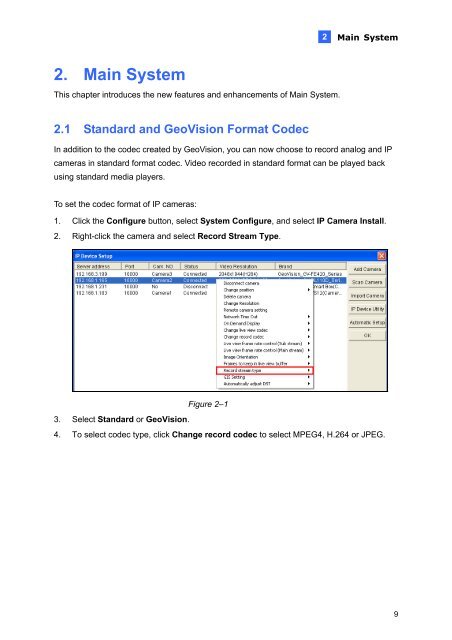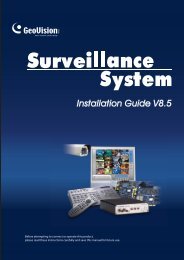GeoVision V8.5 Feature Guide (PDF) - XTECHCAM
GeoVision V8.5 Feature Guide (PDF) - XTECHCAM
GeoVision V8.5 Feature Guide (PDF) - XTECHCAM
Create successful ePaper yourself
Turn your PDF publications into a flip-book with our unique Google optimized e-Paper software.
2. Main System<br />
This chapter introduces the new features and enhancements of Main System.<br />
2.1 Standard and <strong>GeoVision</strong> Format Codec<br />
2<br />
Main System<br />
In addition to the codec created by <strong>GeoVision</strong>, you can now choose to record analog and IP<br />
cameras in standard format codec. Video recorded in standard format can be played back<br />
using standard media players.<br />
To set the codec format of IP cameras:<br />
1. Click the Configure button, select System Configure, and select IP Camera Install.<br />
2. Right-click the camera and select Record Stream Type.<br />
3. Select Standard or <strong>GeoVision</strong>.<br />
Figure 2–1<br />
4. To select codec type, click Change record codec to select MPEG4, H.264 or JPEG.<br />
9