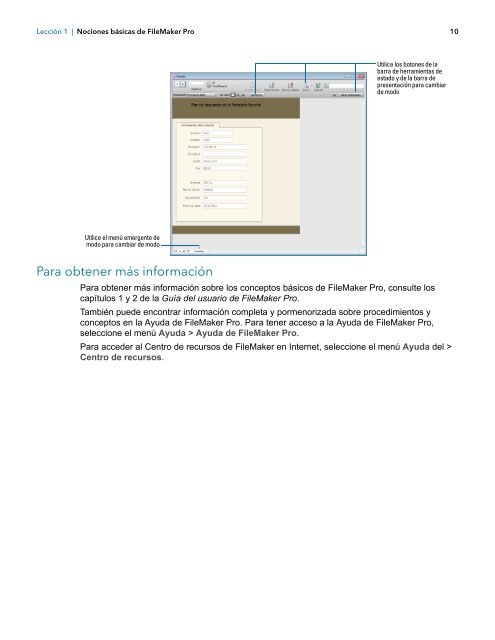Tutorial de FileMaker Pro 12
Tutorial de FileMaker Pro 12
Tutorial de FileMaker Pro 12
You also want an ePaper? Increase the reach of your titles
YUMPU automatically turns print PDFs into web optimized ePapers that Google loves.
Lección 1 | Nociones básicas <strong>de</strong> <strong>FileMaker</strong> <strong>Pro</strong> 10<br />
Utilice el menú emergente <strong>de</strong><br />
modo para cambiar <strong>de</strong> modo<br />
Para obtener más información<br />
Utilice los botones <strong>de</strong> la<br />
barra <strong>de</strong> herramientas <strong>de</strong><br />
estado y <strong>de</strong> la barra <strong>de</strong><br />
presentación para cambiar<br />
<strong>de</strong> modo<br />
Para obtener más información sobre los conceptos básicos <strong>de</strong> <strong>FileMaker</strong> <strong>Pro</strong>, consulte los<br />
capítulos 1 y 2 <strong>de</strong> la Guía <strong>de</strong>l usuario <strong>de</strong> <strong>FileMaker</strong> <strong>Pro</strong>.<br />
También pue<strong>de</strong> encontrar información completa y pormenorizada sobre procedimientos y<br />
conceptos en la Ayuda <strong>de</strong> <strong>FileMaker</strong> <strong>Pro</strong>. Para tener acceso a la Ayuda <strong>de</strong> <strong>FileMaker</strong> <strong>Pro</strong>,<br />
seleccione el menú Ayuda > Ayuda <strong>de</strong> <strong>FileMaker</strong> <strong>Pro</strong>.<br />
Para acce<strong>de</strong>r al Centro <strong>de</strong> recursos <strong>de</strong> <strong>FileMaker</strong> en Internet, seleccione el menú Ayuda <strong>de</strong>l ><br />
Centro <strong>de</strong> recursos.