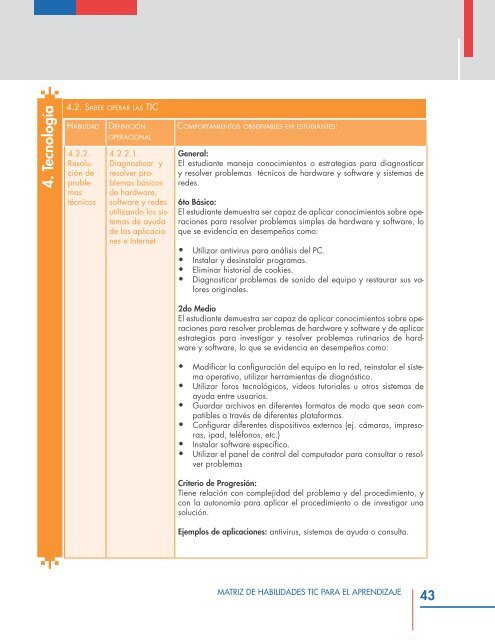Matriz de Habilidades TIC para el Aprendizaje
Matriz de Habilidades TIC para el Aprendizaje
Matriz de Habilidades TIC para el Aprendizaje
You also want an ePaper? Increase the reach of your titles
YUMPU automatically turns print PDFs into web optimized ePapers that Google loves.
4. Tecnología<br />
4.2. sAber operAr lAs tic<br />
HAbilidAd <strong>de</strong>finición<br />
4.2.2.<br />
resolución<br />
<strong>de</strong><br />
problemas<br />
técnicos<br />
operAcionAl<br />
4.2.2.1.<br />
diagnosticar y<br />
resolver problemas<br />
básicos<br />
<strong>de</strong> hardware,<br />
software y re<strong>de</strong>s<br />
utilizando los sistemas<br />
<strong>de</strong> ayuda<br />
<strong>de</strong> las aplicaciones<br />
e internet.<br />
comportAmientos observAbles en estudiAntes:<br />
General:<br />
<strong>el</strong> estudiante maneja conocimientos o estrategias <strong>para</strong> diagnosticar<br />
y resolver problemas técnicos <strong>de</strong> hardware y software y sistemas <strong>de</strong><br />
re<strong>de</strong>s.<br />
6to Básico:<br />
<strong>el</strong> estudiante <strong>de</strong>muestra ser capaz <strong>de</strong> aplicar conocimientos sobre operaciones<br />
<strong>para</strong> resolver problemas simples <strong>de</strong> hardware y software, lo<br />
que se evi<strong>de</strong>ncia en <strong>de</strong>sempeños como:<br />
• Utilizar antivirus <strong>para</strong> análisis <strong>de</strong>l pC.<br />
• instalar y <strong>de</strong>sinstalar programas.<br />
• <strong>el</strong>iminar historial <strong>de</strong> cookies.<br />
• diagnosticar problemas <strong>de</strong> sonido <strong>de</strong>l equipo y restaurar sus valores<br />
originales.<br />
2do Medio<br />
<strong>el</strong> estudiante <strong>de</strong>muestra ser capaz <strong>de</strong> aplicar conocimientos sobre operaciones<br />
<strong>para</strong> resolver problemas <strong>de</strong> hardware y software y <strong>de</strong> aplicar<br />
estrategias <strong>para</strong> investigar y resolver problemas rutinarios <strong>de</strong> hardware<br />
y software, lo que se evi<strong>de</strong>ncia en <strong>de</strong>sempeños como:<br />
• Modificar la configuración <strong>de</strong>l equipo en la red, reinstalar <strong>el</strong> sistema<br />
operativo, utilizar herramientas <strong>de</strong> diagnóstico.<br />
• Utilizar foros tecnológicos, vi<strong>de</strong>os tutoriales u otros sistemas <strong>de</strong><br />
ayuda entre usuarios.<br />
• Guardar archivos en diferentes formatos <strong>de</strong> modo que sean compatibles<br />
a través <strong>de</strong> diferentes plataformas.<br />
• Configurar diferentes dispositivos externos (ej. cámaras, impresoras,<br />
ipad, t<strong>el</strong>éfonos, etc.)<br />
• instalar software específico.<br />
• Utilizar <strong>el</strong> pan<strong>el</strong> <strong>de</strong> control <strong>de</strong>l computador <strong>para</strong> consultar o resolver<br />
problemas<br />
Criterio <strong>de</strong> Progresión:<br />
tiene r<strong>el</strong>ación con complejidad <strong>de</strong>l problema y <strong>de</strong>l procedimiento, y<br />
con la autonomía <strong>para</strong> aplicar <strong>el</strong> procedimiento o <strong>de</strong> investigar una<br />
solución.<br />
Ejemplos <strong>de</strong> aplicaciones: antivirus, sistemas <strong>de</strong> ayuda o consulta.<br />
MATRIZ DE HABILIDADES <strong>TIC</strong> PARA EL PIE APRENDIZAJE<br />
DE PÁGINA<br />
43