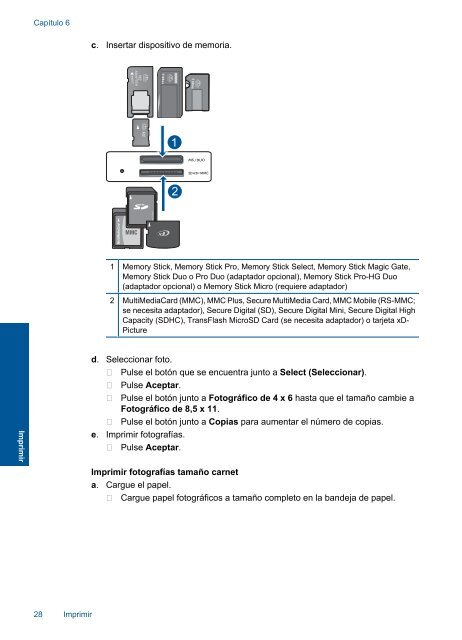1 Ayuda de HP Photosmart C4700 series - Hewlett Packard
1 Ayuda de HP Photosmart C4700 series - Hewlett Packard
1 Ayuda de HP Photosmart C4700 series - Hewlett Packard
Create successful ePaper yourself
Turn your PDF publications into a flip-book with our unique Google optimized e-Paper software.
Imprimir<br />
Capítulo 6<br />
28 Imprimir<br />
c. Insertar dispositivo <strong>de</strong> memoria.<br />
1 Memory Stick, Memory Stick Pro, Memory Stick Select, Memory Stick Magic Gate,<br />
Memory Stick Duo o Pro Duo (adaptador opcional), Memory Stick Pro-HG Duo<br />
(adaptador opcional) o Memory Stick Micro (requiere adaptador)<br />
2 MultiMediaCard (MMC), MMC Plus, Secure MultiMedia Card, MMC Mobile (RS-MMC;<br />
se necesita adaptador), Secure Digital (SD), Secure Digital Mini, Secure Digital High<br />
Capacity (SDHC), TransFlash MicroSD Card (se necesita adaptador) o tarjeta xD-<br />
Picture<br />
d. Seleccionar foto.<br />
Pulse el botón que se encuentra junto a Select (Seleccionar).<br />
Pulse Aceptar.<br />
Pulse el botón junto a Fotográfico <strong>de</strong> 4 x 6 hasta que el tamaño cambie a<br />
Fotográfico <strong>de</strong> 8,5 x 11.<br />
Pulse el botón junto a Copias para aumentar el número <strong>de</strong> copias.<br />
e. Imprimir fotografías.<br />
Pulse Aceptar.<br />
Imprimir fotografías tamaño carnet<br />
a. Cargue el papel.<br />
Cargue papel fotográficos a tamaño completo en la ban<strong>de</strong>ja <strong>de</strong> papel.