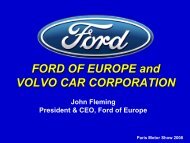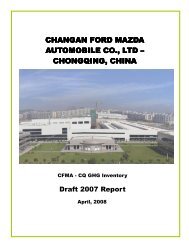- Page 1 and 2:
Tabla de contenido Introducción 4
- Page 3 and 4:
Tabla de contenido Mantenimiento y
- Page 5 and 6:
SEGURIDAD Y PROTECCIÓN DEL MEDIO A
- Page 7 and 8:
Introducción Grabación de datos d
- Page 9 and 10:
Introducción Uso del teléfono cel
- Page 11 and 12:
Introducción Glosario de símbolos
- Page 13 and 14:
Grupo de instrumentos encendida des
- Page 15 and 16:
Grupo de instrumentos Disponibilida
- Page 17 and 18:
Grupo de instrumentos Check fuel ca
- Page 19 and 20:
Grupo de instrumentos Luces altas:
- Page 21 and 22:
Grupo de instrumentos Odómetro de
- Page 23 and 24:
Sistemas de audio SISTEMAS DE AUDIO
- Page 25 and 26:
En un sistema de seis CD incorporad
- Page 27 and 28:
Sistemas de audio Sistema de sonido
- Page 29 and 30:
Sistemas de audio TREB (Agudos): pr
- Page 31 and 32:
Sistemas de audio Si el vehículo c
- Page 33 and 34:
Sistemas de audio 16. CD: presione
- Page 35 and 36:
Sistemas de audio Ajuste de reloj:
- Page 37 and 38:
Sistemas de audio 4. AUX: presione
- Page 39 and 40:
Sistemas de audio control de preest
- Page 41 and 42:
Sistemas de audio Enchufe de entrad
- Page 43 and 44:
Sistemas de audio Factores de la re
- Page 45 and 46:
Sistemas de audio En el modo de pis
- Page 47 and 48:
Sistemas de audio Visualización de
- Page 49 and 50:
Sistemas de audio SISTEMA DE NAVEGA
- Page 51 and 52:
Controles de temperatura interior
- Page 53 and 54:
Controles de temperatura interior 4
- Page 55 and 56:
Controles de temperatura interior 1
- Page 57 and 58:
Controles de temperatura interior E
- Page 59 and 60:
Control de los faros de niebla (si
- Page 61 and 62:
Sistema de luces ENFOQUE DE LOS FAR
- Page 63 and 64:
Sistema de luces Las luces de mapa
- Page 65 and 66:
Cambio de los focos interiores Revi
- Page 67 and 68:
Sistema de luces 4. Gire el socket
- Page 69 and 70:
Controles del conductor PALANCA MUL
- Page 71 and 72:
Controles del conductor ESPEJO DE V
- Page 73 and 74:
Controles del conductor El lado tra
- Page 75 and 76:
Controles del conductor Presione y
- Page 77 and 78:
Espejos plegables Doble cuidadosame
- Page 79 and 80:
Para reasumir una velocidad estable
- Page 81 and 82:
Controles del conductor Funciones d
- Page 83 and 84:
Controles del conductor control. Pa
- Page 85 and 86:
Controles del conductor 1. Mantenga
- Page 87 and 88:
Controles del conductor Funcionamie
- Page 89 and 90:
Controles del conductor La función
- Page 91 and 92:
Controles del conductor 3. WASHER F
- Page 93 and 94:
Controles del conductor 30, 60, 90,
- Page 95 and 96:
condiciones normales. Si la brújul
- Page 97 and 98:
Controles del conductor máximo el
- Page 99 and 100:
Controles del conductor CHECK CHARG
- Page 101 and 102:
Controles del conductor CENTRO DE M
- Page 103 and 104:
Controles del conductor (50 millas)
- Page 105 and 106:
Controles del conductor Menú Setup
- Page 107 and 108:
Controles del conductor Unidades (i
- Page 109 and 110:
Controles del conductor 1. Para cam
- Page 111 and 112:
Controles del conductor Ajuste de z
- Page 113 and 114:
Controles del conductor Nota: el va
- Page 115 and 116:
Controles del conductor CHECK CHARG
- Page 117 and 118:
Controles del conductor Despliegue
- Page 119 and 120:
CUBIERTA DE LA CARGA (SI ESTÁ INST
- Page 121 and 122:
Controles del conductor Asegúrese
- Page 123 and 124:
Seguridad y seguros LLAVES Una llav
- Page 125 and 126:
Seguridad y seguros 2. Cierre todas
- Page 127 and 128:
Seguridad y seguros 5. Suelte 7 •
- Page 129 and 130:
Seguridad y seguros Los cambios o m
- Page 131 and 132:
Seguridad y seguros nuevamente o gi
- Page 133 and 134:
Seguridad y seguros control remoto
- Page 135 and 136:
Seguridad y seguros distribuidor au
- Page 137 and 138:
Seguridad y seguros codificada en e
- Page 139 and 140:
Seguridad y seguros 5. Gire el ence
- Page 141 and 142:
Presione el control para bajar el a
- Page 143 and 144:
Asientos y sistemas de seguridad Se
- Page 145 and 146:
Asientos y sistemas de seguridad As
- Page 147 and 148:
Asientos y sistemas de seguridad Pa
- Page 149 and 150:
2. Jale la manija nuevamente hasta
- Page 151 and 152:
Asientos y sistemas de seguridad An
- Page 153 and 154:
Asientos y sistemas de seguridad El
- Page 155 and 156:
Asientos y sistemas de seguridad La
- Page 157 and 158:
Asientos y sistemas de seguridad Pr
- Page 159 and 160:
• Asientos delanteros y traseros
- Page 161 and 162:
Asientos y sistemas de seguridad C
- Page 163 and 164:
Para ajustar la guía de comodidad:
- Page 165 and 166:
Cuando la característica BeltMinde
- Page 167 and 168:
Razones dadas... Considere... “Es
- Page 169 and 170:
Asientos y sistemas de seguridad
- Page 171 and 172:
Importantes precauciones del SRS El
- Page 173 and 174:
Los niños y las bolsas de aire Los
- Page 175 and 176:
Asientos y sistemas de seguridad El
- Page 177 and 178:
El sistema de sensores del pasajero
- Page 179 and 180:
Objetos Asiento vacío u objeto peq
- Page 181 and 182:
Asientos y sistemas de seguridad Di
- Page 183 and 184:
Asientos y sistemas de seguridad oc
- Page 185 and 186:
Asientos y sistemas de seguridad ¿
- Page 187 and 188:
Asientos y sistemas de seguridad Pa
- Page 189 and 190:
Asientos y sistemas de seguridad As
- Page 191 and 192:
Asientos y sistemas de seguridad Al
- Page 193 and 194:
Asientos y sistemas de seguridad Nu
- Page 195 and 196:
1. Coloque el asiento de seguridad
- Page 197 and 198:
Asientos y sistemas de seguridad 8.
- Page 199 and 200:
• Detrás del asiento de la segun
- Page 201 and 202:
Asientos y sistemas de seguridad
- Page 203 and 204:
Asientos y sistemas de seguridad le
- Page 205 and 206:
CARACTERÍSTICAS DEL VEHÍCULO Llan
- Page 207 and 208:
Llantas, ruedas y carga INFORMACIÓ
- Page 209 and 210:
Llantas, ruedas y carga • Presió
- Page 211 and 212:
Llantas, ruedas y carga más baja q
- Page 213 and 214:
Llantas, ruedas y carga Daño Inspe
- Page 215 and 216:
Llantas, ruedas y carga Importante:
- Page 217 and 218:
Llantas, ruedas y carga • Vehícu
- Page 219 and 220:
Llantas, ruedas y carga ajustar est
- Page 221 and 222:
Llantas, ruedas y carga Informació
- Page 223 and 224:
Llantas, ruedas y carga SISTEMA DE
- Page 225 and 226:
Cuando piense que el sistema no est
- Page 227 and 228:
Llantas, ruedas y carga presión de
- Page 229 and 230:
Llantas, ruedas y carga La capacida
- Page 231 and 232:
Llantas, ruedas y carga GVWR (Peso
- Page 233 and 234:
Llantas, ruedas y carga igual a 1,4
- Page 235 and 236:
Llantas, ruedas y carga ARRASTRE DE
- Page 237 and 238:
Llantas, ruedas y carga 4X4 GCWR (P
- Page 239 and 240:
Llantas, ruedas y carga Luces del r
- Page 241 and 242:
Llantas, ruedas y carga Botadura o
- Page 243 and 244:
Manejo ARRANQUE Posiciones del ence
- Page 245 and 246:
Manejo • Asegúrese que la palanc
- Page 247 and 248:
Manejo Para reducir el riesgo de un
- Page 249 and 250:
Manejo Si suelta completamente el f
- Page 251 and 252:
Manejo movimiento del vehículo med
- Page 253 and 254:
Todas estas condiciones son normale
- Page 255 and 256:
Manejo PREPARACIÓN PARA MANEJAR Lo
- Page 257 and 258:
Manejo Manejo con transmisión auto
- Page 259 and 260:
D (Directa) sin Sobremarcha La sobr
- Page 261 and 262:
Manejo P (Estacionamiento) Esta pos
- Page 263 and 264:
Manejo • Permite cambios ascenden
- Page 265 and 266:
Manejo Advertencias audibles Distan
- Page 267 and 268:
Manejo ser utilizado en pavimento s
- Page 269 and 270:
Los vehículos con un centro de gra
- Page 271 and 272:
Manejo Sistemas de tracción en las
- Page 273 and 274:
Manejo Manejo en terreno montañoso
- Page 275 and 276:
Manejo Toda modificación al vehíc
- Page 277 and 278:
Emergencias en el camino Para clien
- Page 279 and 280:
Emergencias en el camino INTERRUPTO
- Page 281 and 282:
Emergencias en el camino Tablero de
- Page 283 and 284:
Ubicación de fusibles y relevadore
- Page 285 and 286:
Emergencias en el camino Para reduc
- Page 287 and 288:
Ubicación de fusibles y relevadore
- Page 289 and 290:
Emergencias en el camino Informaci
- Page 291 and 292:
Emergencias en el camino Al conduci
- Page 293 and 294:
Extracción del gato y las herramie
- Page 295 and 296:
Emergencias en el camino No intente
- Page 297 and 298:
Emergencias en el camino 7. Baje la
- Page 299 and 300:
Emergencias en el camino Cuando ins
- Page 301 and 302:
+ + + + - - Emergencias en el camin
- Page 303 and 304:
+ - - - - + + + Emergencias en el c
- Page 305 and 306:
Emergencias en el camino En vehícu
- Page 307 and 308:
Asistencia al cliente En Canadá: C
- Page 309 and 310:
Asistencia al cliente En el caso de
- Page 311 and 312:
Asistencia al cliente EXTENSIÓN DE
- Page 313 and 314:
Asistencia al cliente INFORME DE DE
- Page 315 and 316:
Limpieza ENCERADO Si se aplica Moto
- Page 317 and 318:
Limpieza Motor V8 de 4.6L • Nunca
- Page 319 and 320:
Limpieza No use solventes químicos
- Page 321 and 322:
Limpieza Motorcraft Deluxe Leather
- Page 323 and 324:
APERTURA DEL COFRE 1. Desde el inte
- Page 325 and 326:
Mantenimiento y especificaciones Mo
- Page 327 and 328:
CAMBIO DE LAS HOJAS DE LOS LIMPIADO
- Page 329 and 330:
Mantenimiento y especificaciones
- Page 331 and 332:
Mantenimiento y especificaciones Se
- Page 333 and 334:
Mantenimiento y especificaciones Ma
- Page 335 and 336:
Mantenimiento y especificaciones
- Page 337 and 338:
Mantenimiento y especificaciones de
- Page 339 and 340:
Mantenimiento y especificaciones Cl
- Page 341 and 342:
Mantenimiento y especificaciones El
- Page 343 and 344:
Mantenimiento y especificaciones pr
- Page 345 and 346:
Mantenimiento y especificaciones 4.
- Page 347 and 348:
Mantenimiento y especificaciones No
- Page 349 and 350:
Mantenimiento y especificaciones C
- Page 351 and 352: Mantenimiento y especificaciones
- Page 353 and 354: Mantenimiento y especificaciones co
- Page 355 and 356: Mantenimiento y especificaciones L
- Page 357 and 358: 3. Agregue sólo el líquido sufici
- Page 359 and 360: Mantenimiento y especificaciones re
- Page 361 and 362: Mantenimiento y especificaciones El
- Page 363 and 364: Mantenimiento y especificaciones El
- Page 365 and 366: Mantenimiento y especificaciones El
- Page 367 and 368: IDENTIFICACIÓN DEL VEHÍCULO Mante
- Page 369 and 370: ACCESORIOS LEGÍTIMOS DE FORD PARA
- Page 371 and 372: Accesorios que instalan radios y an
- Page 373 and 374: Índice C Caja de distribución de
- Page 375 and 376: Índice Gato ......................
- Page 377 and 378: Índice Remolque con grúa de auxil
- Page 379 and 380: Table of Contents Introduction 4 In
- Page 381 and 382: Table of Contents Maintenance and S
- Page 383 and 384: Introduction SAFETY AND ENVIRONMENT
- Page 385 and 386: Introduction Event Data Recording O
- Page 387 and 388: Introduction Middle East/North Afri
- Page 389 and 390: Introduction Vehicle Symbol Glossar
- Page 391 and 392: Instrument Cluster Note: Some warni
- Page 393 and 394: Instrument Cluster Safety belt: Rem
- Page 395 and 396: AdvanceTrac: Flashes when the Advan
- Page 397 and 398: Instrument Cluster Speedometer: Ind
- Page 399 and 400: Entertainment Systems AUDIO SYSTEMS
- Page 401: Entertainment Systems For an in-das
- Page 405 and 406: Entertainment Systems SPEED VOL (Sp
- Page 407 and 408: Entertainment Systems 8. FOLDER : I
- Page 409 and 410: Entertainment Systems Audiophile AM
- Page 411 and 412: Entertainment Systems To search for
- Page 413 and 414: 6. / Play/Pause: This control is op
- Page 415 and 416: Entertainment Systems 17. LOAD: Tol
- Page 417 and 418: Entertainment Systems Troubleshooti
- Page 419 and 420: Entertainment Systems Sample MP3 st
- Page 421 and 422: Radio Display Condition Action Requ
- Page 423 and 424: Climate Controls MANUAL HEATING AND
- Page 425 and 426: Climate Controls DUAL AUTOMATIC TEM
- Page 427 and 428: Climate Controls 16. EXT: Displays
- Page 429 and 430: Climate Controls REAR WINDOW DEFROS
- Page 431 and 432: Lights HEADLAMP CONTROL Turns the l
- Page 433 and 434: Lights PANEL DIMMER CONTROL Use to
- Page 435 and 436: Lights INTERIOR LAMPS Dome/reading
- Page 437 and 438: Lights Replacing headlamp bulbs Do
- Page 439 and 440: Lights 4. Rotate the bulb socket co
- Page 441 and 442: Driver Controls MULTI-FUNCTION LEVE
- Page 443 and 444: Driver Controls Slide on rod featur
- Page 445 and 446: Rear center console features (if eq
- Page 447 and 448: Driver Controls One touch down Allo
- Page 449 and 450: POWER ADJUSTABLE FOOT PEDALS (IF EQ
- Page 451 and 452: Driver Controls Increasing speed wh
- Page 453 and 454:
Driver Controls In any mode: • Pr
- Page 455 and 456:
Driver Controls Accessory delay: Wi
- Page 457 and 458:
Driver Controls 7. Press and releas
- Page 459 and 460:
Driver Controls STANDARD MESSAGE CE
- Page 461 and 462:
Driver Controls • Park Aid (if eq
- Page 463 and 464:
Driver Controls 1. Select this func
- Page 465 and 466:
Compass display (if equipped) The c
- Page 467 and 468:
In the event of a multiple warning
- Page 469 and 470:
Driver Controls TIRE SENSOR FAULT.
- Page 471 and 472:
Driver Controls Info menu The Info
- Page 473 and 474:
Driver Controls Fuel Used Selecting
- Page 475 and 476:
Driver Controls 1. Enter SYSTEM CHE
- Page 477 and 478:
Driver Controls Autounlock This fea
- Page 479 and 480:
Note: Compass zone and calibration
- Page 481 and 482:
System warnings System warnings ale
- Page 483 and 484:
Driver Controls CHECK BRAKE SYSTEM.
- Page 485 and 486:
Driver Controls Note: The running b
- Page 487 and 488:
Driver Controls 5 passenger stowage
- Page 489 and 490:
KEYS One key operates all the locks
- Page 491 and 492:
Locks and Security Keyless entry ke
- Page 493 and 494:
Locks and Security Power door lock/
- Page 495 and 496:
Locks and Security The remote entry
- Page 497 and 498:
Locks and Security Activating the m
- Page 499 and 500:
Locks and Security Note: Ensure the
- Page 501 and 502:
Locks and Security Tips: • Do not
- Page 503 and 504:
Locks and Security Automatic arming
- Page 505 and 506:
Seating and Safety Restraints SEATI
- Page 507 and 508:
Seating and Safety Restraints Using
- Page 509 and 510:
Press the control to recline the se
- Page 511 and 512:
1. Lower the head restraints by pul
- Page 513 and 514:
1. Push the seat rearward until the
- Page 515 and 516:
Exiting the 3rd row 1. Pull on the
- Page 517 and 518:
Seating and Safety Restraints be en
- Page 519 and 520:
Seating and Safety Restraints stati
- Page 521 and 522:
Seating and Safety Restraints All o
- Page 523 and 524:
movement. For example, if the drive
- Page 525 and 526:
the driver and right front passenge
- Page 527 and 528:
Seating and Safety Restraints Use o
- Page 529 and 530:
The following are reasons most ofte
- Page 531 and 532:
Seating and Safety Restraints • T
- Page 533 and 534:
Important SRS precautions The SRS i
- Page 535 and 536:
Seating and Safety Restraints How d
- Page 537 and 538:
Seating and Safety Restraints The f
- Page 539 and 540:
The front passenger sensing system
- Page 541 and 542:
Seating and Safety Restraints Any a
- Page 543 and 544:
Seating and Safety Restraints The a
- Page 545 and 546:
Seating and Safety Restraints • A
- Page 547 and 548:
Seating and Safety Restraints Impor
- Page 549 and 550:
Seating and Safety Restraints Types
- Page 551 and 552:
Seating and Safety Restraints Child
- Page 553 and 554:
Seating and Safety Restraints tethe
- Page 555 and 556:
5. To put the retractor in the auto
- Page 557 and 558:
Seating and Safety Restraints 1. Po
- Page 559 and 560:
Seating and Safety Restraints • 5
- Page 561 and 562:
Seating and Safety Restraints Each
- Page 563 and 564:
Tires, Wheels and Loading Power is
- Page 565 and 566:
Tires, Wheels and Loading governmen
- Page 567 and 568:
Tires, Wheels and Loading At least
- Page 569 and 570:
Tires, Wheels and Loading cracking,
- Page 571 and 572:
Tires, Wheels and Loading When moun
- Page 573 and 574:
• Rear Wheel Drive (RWD) vehicles
- Page 575 and 576:
Tires, Wheels and Loading Note: You
- Page 577 and 578:
Tires, Wheels and Loading Additiona
- Page 579 and 580:
Tires, Wheels and Loading TIRE PRES
- Page 581 and 582:
When you believe your system is not
- Page 583 and 584:
Tires, Wheels and Loading any tire
- Page 585 and 586:
Tires, Wheels and Loading Example o
- Page 587 and 588:
Tires, Wheels and Loading GCW (Gros
- Page 589 and 590:
Tires, Wheels and Loading transport
- Page 591 and 592:
Tires, Wheels and Loading 4x2 GCWR
- Page 593 and 594:
Tires, Wheels and Loading Safety ch
- Page 595 and 596:
Tires, Wheels and Loading refilling
- Page 597 and 598:
Driving STARTING Positions of the i
- Page 599 and 600:
Driving • Make sure the gearshift
- Page 601 and 602:
Driving To reduce the risk of elect
- Page 603 and 604:
Driving Pull the release lever to r
- Page 605 and 606:
Driving • Driving on slick surfac
- Page 607 and 608:
Driving Aggressive driving in any r
- Page 609 and 610:
Driving 2. Remove the rubber pad at
- Page 611 and 612:
Driving P (Park) This position lock
- Page 613 and 614:
Driving Forced downshifts • Allow
- Page 615 and 616:
Driving D (Drive) without Overdrive
- Page 617 and 618:
Driving Certain add-on devices such
- Page 619 and 620:
Driving System indicator lights •
- Page 621 and 622:
Driving pavement only after reducin
- Page 623 and 624:
Driving 4WD Systems 4WD uses all fo
- Page 625 and 626:
Driving When climbing a steep slope
- Page 627 and 628:
Driving DRIVING THROUGH WATER If dr
- Page 629 and 630:
Roadside Emergencies Canadian custo
- Page 631 and 632:
Roadside Emergencies The fuel pump
- Page 633 and 634:
Passenger compartment fuse panel Th
- Page 635 and 636:
Fuse/Relay Location Fuse Amp Rating
- Page 637 and 638:
Roadside Emergencies 1 2 3 4 5 21 2
- Page 639 and 640:
Roadside Emergencies Fuse/Relay Loc
- Page 641 and 642:
Roadside Emergencies • Tow a trai
- Page 643 and 644:
The spare tire and tools for your v
- Page 645 and 646:
Roadside Emergencies 3. Turn the wr
- Page 647 and 648:
Roadside Emergencies 4. Position th
- Page 649 and 650:
Roadside Emergencies Re-stowing the
- Page 651 and 652:
+ - - - - + + + Roadside Emergencie
- Page 653 and 654:
- - + + Roadside Emergencies Do not
- Page 655 and 656:
Roadside Emergencies WRECKER TOWING
- Page 657 and 658:
Customer Assistance GETTING THE SER
- Page 659 and 660:
Customer Assistance In some states
- Page 661 and 662:
Customer Assistance UTILIZING THE M
- Page 663 and 664:
Customer Assistance ORDERING ADDITI
- Page 665 and 666:
Cleaning WASHING THE EXTERIOR Wash
- Page 667 and 668:
Cleaning ENGINE Engines are more ef
- Page 669 and 670:
Cleaning WINDOWS AND WIPER BLADES T
- Page 671 and 672:
Cleaning LEATHER SEATS (IF EQUIPPED
- Page 673 and 674:
Maintenance and Specifications SERV
- Page 675 and 676:
IDENTIFYING COMPONENTS IN THE ENGIN
- Page 677 and 678:
WINDSHIELD WASHER FLUID Add fluid t
- Page 679 and 680:
Maintenance and Specifications •
- Page 681 and 682:
To avoid possible oil loss, DO NOT
- Page 683 and 684:
BATTERY Your vehicle is equipped wi
- Page 685 and 686:
Maintenance and Specifications •
- Page 687 and 688:
Maintenance and Specifications Addi
- Page 689 and 690:
Maintenance and Specifications Recy
- Page 691 and 692:
Oil overheat can be triggered in se
- Page 693 and 694:
Maintenance and Specifications •
- Page 695 and 696:
Maintenance and Specifications If y
- Page 697 and 698:
• The indicator may come on. For
- Page 699 and 700:
Maintenance and Specifications •
- Page 701 and 702:
Maintenance and Specifications Exha
- Page 703 and 704:
Maintenance and Specifications 1. S
- Page 705 and 706:
Maintenance and Specifications If t
- Page 707 and 708:
Maintenance and Specifications MAIN
- Page 709 and 710:
Maintenance and Specifications Item
- Page 711 and 712:
ENGINE DATA Engine 4.0L SOHC V6 eng
- Page 713 and 714:
6. Model year 7. Assembly plant 8.
- Page 715 and 716:
Accessories Lifestyle Ash cup / smo
- Page 717 and 718:
Index washing .....................
- Page 719 and 720:
Index Infant seats (see Safety seat
- Page 721 and 722:
Index Speed control ...............