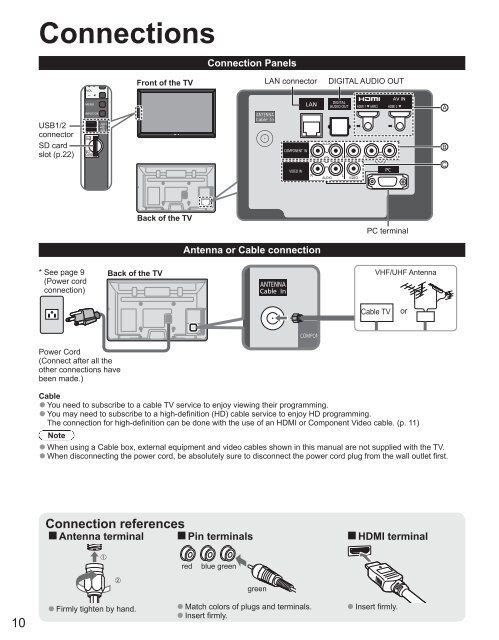- Page 3 and 4: VIERA Link is a trademark ofPanason
- Page 5 and 6: ● Do not place any objects on top
- Page 7: Accessories/Optional AccessoryCheck
- Page 12 and 13: Identifying ControlsFront of the TV
- Page 14 and 15: LASTANT/Cable setupDo you use a Cab
- Page 16 and 17: Complete First time setupCongratula
- Page 18 and 19: Change aspect ratio and Zoom the pi
- Page 20 and 21: Using VIERA TOOLSVIERA TOOLS is the
- Page 22 and 23: OKSelectRETURNOKSelectRETURNSelectO
- Page 24 and 25: [Photos thumbnail]Media player Phot
- Page 26 and 27: Videos view[Videos thumbnail]Media
- Page 28 and 29: VIERA Link TM “HDAVI Control TM
- Page 30 and 31: VIERA Link settings and Available f
- Page 32 and 33: VIERA Link menu and Available featu
- Page 34 and 35: Using Network services■Using EASY
- Page 36 and 37: Network settingsThis is a setting f
- Page 38 and 39: Network cameras listBefore using a
- Page 40 and 41: Using DLNA featureYou can share the
- Page 42 and 43: Editing and Setting ChannelsThe cur
- Page 44 and 45: How to Use Menu FunctionsVarious me
- Page 46 and 47: 46Settings Items Item DescriptionHD
- Page 48 and 49: SetupOther function settingsSetting
- Page 50 and 51: Technical InformationAspect Ratio (
- Page 52 and 53: VIERA Link TM “HDAVI Control TM
- Page 54 and 55: Frequently Asked Questions (FAQ)If
- Page 56 and 57: QuestionsHow do I get EASY IPTV to
- Page 58 and 59: IndexA Accessories ................
- Page 60 and 61:
Note
- Page 62 and 63:
Customer’s RecordThe model number
- Page 64 and 65:
Sienta un nivel increíble de excit
- Page 66 and 67:
Precauciones para su seguridadADVER
- Page 68 and 69:
Este producto incorpora el siguient
- Page 70 and 71:
■Montaje del pedestalColocación
- Page 72 and 73:
ConexionesPaneles de conexiónParte
- Page 74 and 75:
Identificación de los controlesPar
- Page 76 and 77:
LASTAjuste ANT/Cable¿Utiliza usted
- Page 78 and 79:
Complete Ajuste Inicial¡Felicitaci
- Page 80 and 81:
Cambia la relación de aspecto y el
- Page 82 and 83:
Utilización de VIERA TOOLSVIERA TO
- Page 84 and 85:
OKSelecciónRETURNUtilización de R
- Page 86 and 87:
[Fotografías en miniatura]Reproduc
- Page 88 and 89:
[Vídeos en miniatura]Reproductor d
- Page 90 and 91:
VIERA Link TM “ HDAVI Control TM
- Page 92 and 93:
Ajustes VIERA Link y característic
- Page 94 and 95:
El menú VIERA Link y característi
- Page 96 and 97:
Uso de servicios de Red■Utilizaci
- Page 98 and 99:
Configuración de redEste es un aju
- Page 100 and 101:
Cámara de redAntes de usar la cám
- Page 102 and 103:
Uso de la característica DLNAPuede
- Page 104 and 105:
Edición y configuración de canale
- Page 106 and 107:
Cómo utilizar las funciones de los
- Page 108 and 109:
46Ajustes Elemento Descripción del
- Page 110 and 111:
AjusteOtros ajustesAjustes Elemento
- Page 112 and 113:
Información técnicaRelación de a
- Page 114 and 115:
VIERA Link “HDAVI Control TM ”L
- Page 116 and 117:
Preguntas frecuentesSi hubiera alg
- Page 118 and 119:
PreguntasRespuestasConexión de red
- Page 120 and 121:
ÍndiceA Accesorios ...............
- Page 122 and 123:
60Certificado de Garantía
- Page 124:
Anotación del clienteEl modelo y e