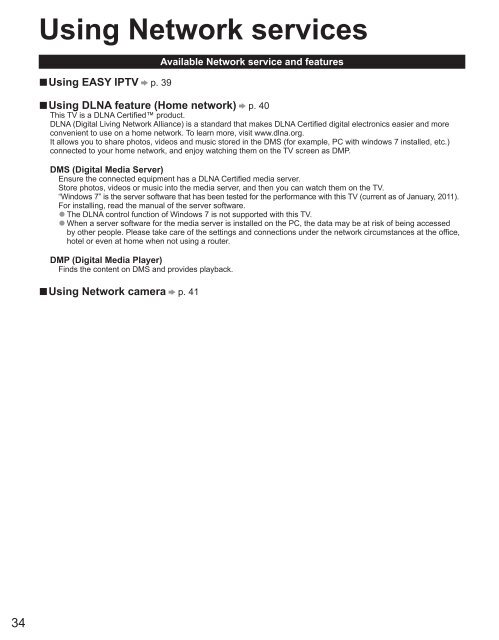MANUAL DE USUARIO DE TC-P42X3M(es) - Panasonic
MANUAL DE USUARIO DE TC-P42X3M(es) - Panasonic
MANUAL DE USUARIO DE TC-P42X3M(es) - Panasonic
Create successful ePaper yourself
Turn your PDF publications into a flip-book with our unique Google optimized e-Paper software.
Using Network servic<strong>es</strong>■Using EASY IPTV p. 39Available Network service and featur<strong>es</strong>■Using DLNA feature (Home network) p. 40This TV is a DLNA Certified product.DLNA (Digital Living Network Alliance) is a standard that mak<strong>es</strong> DLNA Certified digital electronics easier and moreconvenient to use on a home network. To learn more, visit www.dlna.org.It allows you to share photos, videos and music stored in the DMS (for example, PC with windows 7 installed, etc.)connected to your home network, and enjoy watching them on the TV screen as DMP.DMS (Digital Media Server)Ensure the connected equipment has a DLNA Certified media server.Store photos, videos or music into the media server, and then you can watch them on the TV.“Windows 7” is the server software that has been t<strong>es</strong>ted for the performance with this TV (current as of January, 2011).For installing, read the manual of the server software.● The DLNA control function of Windows 7 is not supported with this TV.● When a server software for the media server is installed on the PC, the data may be at risk of being acc<strong>es</strong>sedby other people. Please take care of the settings and connections under the network circumstanc<strong>es</strong> at the office,hotel or even at home when not using a router.DMP (Digital Media Player)Finds the content on DMS and provid<strong>es</strong> playback.■Using Network camera p. 4134