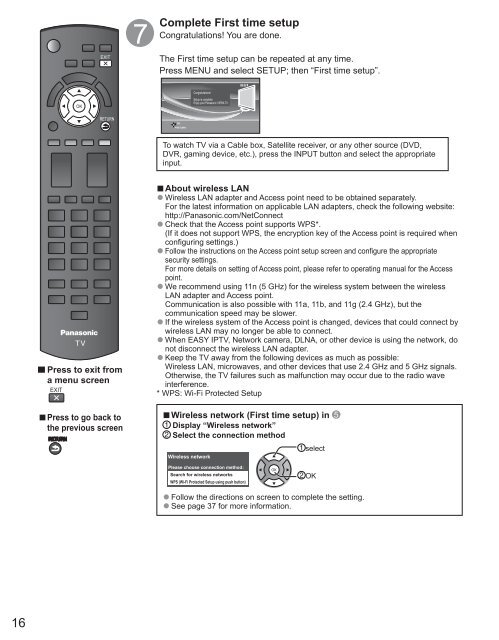MANUAL DE USUARIO DE TC-P42X3M(es) - Panasonic
MANUAL DE USUARIO DE TC-P42X3M(es) - Panasonic
MANUAL DE USUARIO DE TC-P42X3M(es) - Panasonic
Create successful ePaper yourself
Turn your PDF publications into a flip-book with our unique Google optimized e-Paper software.
Complete First time setupCongratulations! You are done.The First time setup can be repeated at any time.Pr<strong>es</strong>s MENU and select SETUP; then “First time setup”.Congratulations!Setup is complete.Enjoy your <strong>Panasonic</strong> VIERA TV.OKRETURNTo watch TV via a Cable box, Satellite receiver, or any other source (DVD,DVR, gaming device, etc.), pr<strong>es</strong>s the INPUT button and select the appropriateinput.Pr<strong>es</strong>s to exit froma menu screen■Pr<strong>es</strong>s to go back tothe previous screen■About wirel<strong>es</strong>s LAN● Wirel<strong>es</strong>s LAN adapter and Acc<strong>es</strong>s point need to be obtained separately.For the lat<strong>es</strong>t information on applicable LAN adapters, check the following website:http://<strong>Panasonic</strong>.com/NetConnect● Check that the Acc<strong>es</strong>s point supports WPS*.(If it do<strong>es</strong> not support WPS, the encryption key of the Acc<strong>es</strong>s point is required whenconfiguring settings.)● Follow the instructions on the Acc<strong>es</strong>s point setup screen and configure the appropriat<strong>es</strong>ecurity settings.For more details on setting of Acc<strong>es</strong>s point, please refer to operating manual for the Acc<strong>es</strong>spoint.● We recommend using 11n (5 GHz) for the wirel<strong>es</strong>s system between the wirel<strong>es</strong>sLAN adapter and Acc<strong>es</strong>s point.Communication is also possible with 11a, 11b, and 11g (2.4 GHz), but thecommunication speed may be slower.● If the wirel<strong>es</strong>s system of the Acc<strong>es</strong>s point is changed, devic<strong>es</strong> that could connect bywirel<strong>es</strong>s LAN may no longer be able to connect.● When EASY IPTV, Network camera, DLNA, or other device is using the network, donot disconnect the wirel<strong>es</strong>s LAN adapter.● Keep the TV away from the following devic<strong>es</strong> as much as possible:Wirel<strong>es</strong>s LAN, microwav<strong>es</strong>, and other devic<strong>es</strong> that use 2.4 GHz and 5 GHz signals.Otherwise, the TV failur<strong>es</strong> such as malfunction may occur due to the radio waveinterference.* WPS: Wi-Fi Protected Setup■Wirel<strong>es</strong>s network (First time setup) inDisplay “Wirel<strong>es</strong>s network”Select the connection methodselectWirel<strong>es</strong>s networkPlease choose connection method:Search for wirel<strong>es</strong>s networksWPS (Wi-Fi Protected Setup using push button)OK● Follow the directions on screen to complete the setting.● See page 37 for more information.16