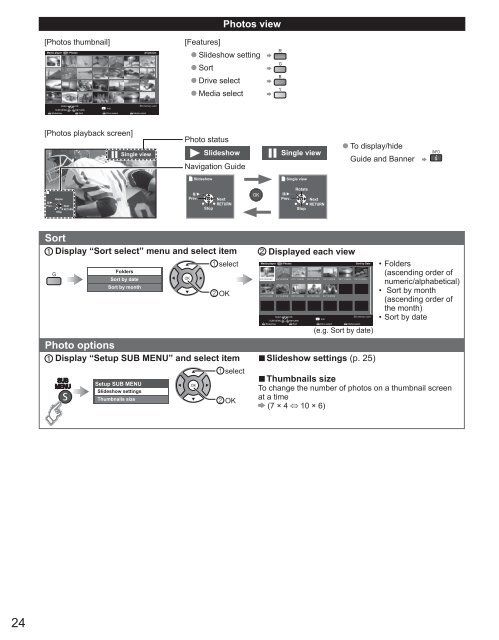MANUAL DE USUARIO DE TC-P42X3M(es) - Panasonic
MANUAL DE USUARIO DE TC-P42X3M(es) - Panasonic
MANUAL DE USUARIO DE TC-P42X3M(es) - Panasonic
Create successful ePaper yourself
Turn your PDF publications into a flip-book with our unique Google optimized e-Paper software.
[Photos thumbnail]Media player PhotosAllphotosPhotos view[Featur<strong>es</strong>]● Slid<strong>es</strong>how setting● Sort● Drive select● Media selectSlid<strong>es</strong>howSelectSUB MENUOKRETURNSortInfoDrive selectSD memory cardMedia select[Photos playback screen]Single viewPhoto statusSlid<strong>es</strong>howNavigation GuideSingle view● To display/hideGuide and BannerSlid<strong>es</strong>howSingle viewRotateRotatePrev. NextRETURNStopPrev.NextRETURNStopPrev.NextRETURNStopSortDisplay “Sort select” menu and select itemselectFoldersSort by dateSort by monthOKPhoto optionsDisplay “Setup SUB MENU” and select itemSUBMENUSetup SUB MENUSlid<strong>es</strong>how settingsThumbnails siz<strong>es</strong>electOKMedia playerDisplayed each viewPhotos24/11/2009 01/12/2009 03/12/2009 20/12/2009 22/12/2009Sort by Date23/10/2009 25/10/2009 01/11/2009 05/11/2009 10/11/2009 22/11/2009 23/11/2009SelectSUB MENUSlid<strong>es</strong>howOKRETURNSortInfoDrive selectSD memory cardMedia select(e.g. Sort by date)■Slid<strong>es</strong>how settings (p. 25)• Folders(ascending order ofnumeric/alphabetical)• Sort by month(ascending order ofthe month)• Sort by date■Thumbnails sizeTo change the number of photos on a thumbnail screenat a time(7 × 4 ⇔ 10 × 6)24