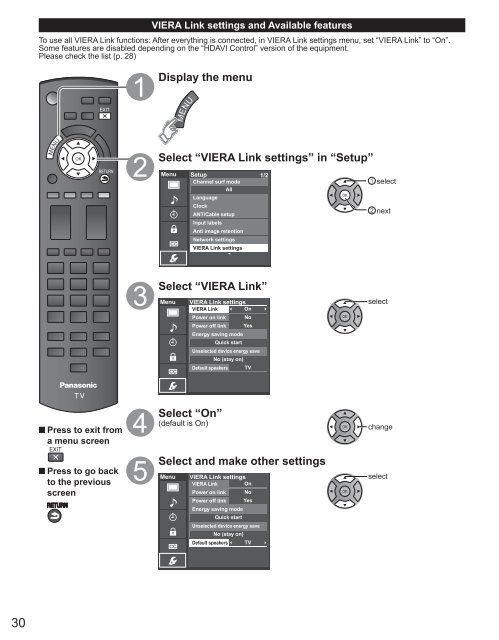MANUAL DE USUARIO DE TC-P42X3M(es) - Panasonic
MANUAL DE USUARIO DE TC-P42X3M(es) - Panasonic
MANUAL DE USUARIO DE TC-P42X3M(es) - Panasonic
You also want an ePaper? Increase the reach of your titles
YUMPU automatically turns print PDFs into web optimized ePapers that Google loves.
VIERA Link settings and Available featur<strong>es</strong>To use all VIERA Link functions: After everything is connected, in VIERA Link settings menu, set “VIERA Link” to “On”.Some featur<strong>es</strong> are disabled depending on the “HDAVI Control” version of the equipment.Please check the list (p. 28)Display the menuSelect “VIERA Link settings” in “Setup”Menu Setup 1/2Channel surf modeAllLanguageClockANT/Cable setupInput labelsAnti image retentionNetwork settingsVIERA Link settingsselectnextSelect “VIERA Link”Menu VIERA Link settingsVIERA LinkOnPower on link NoPower off link Y<strong>es</strong>Energy saving modeQuick startUnselected device energy saveNo (stay on)Default speakers TVselectPr<strong>es</strong>s to exit froma menu screenPr<strong>es</strong>s to go backto the previousscreenSelect “On”(default is On)Select and make other settingsMenuVIERA Link settingsVIERA LinkOnPower on link NoPower off link Y<strong>es</strong>Energy saving modeQuick startUnselected device energy saveNo (stay on)Default speakers TVchang<strong>es</strong>elect30