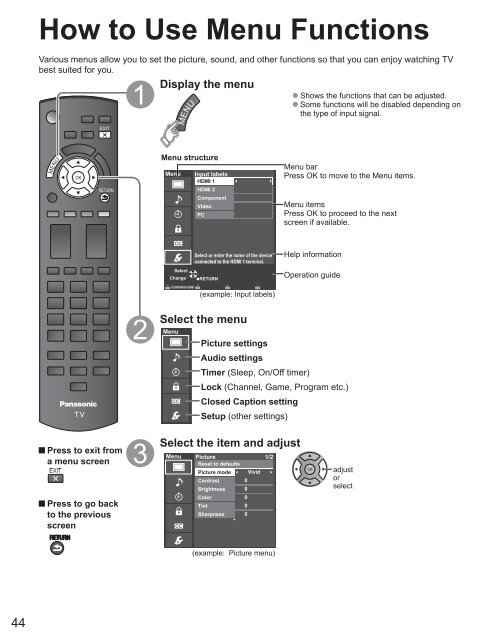MANUAL DE USUARIO DE TC-P42X3M(es) - Panasonic
MANUAL DE USUARIO DE TC-P42X3M(es) - Panasonic
MANUAL DE USUARIO DE TC-P42X3M(es) - Panasonic
You also want an ePaper? Increase the reach of your titles
YUMPU automatically turns print PDFs into web optimized ePapers that Google loves.
How to Use Menu FunctionsVarious menus allow you to set the picture, sound, and other functions so that you can enjoy watching TVb<strong>es</strong>t suited for you.Display the menu● Shows the functions that can be adjusted.● Some functions will be disabled depending onthe type of input signal.Menu structureMenu Input labelsHDMI 1HDMI 2ComponentVideoPCMenu barPr<strong>es</strong>s OK to move to the Menu items.Menu itemsPr<strong>es</strong>s OK to proceed to the nextscreen if available.Select or enter the name of the deviceconnected to the HDMI 1 terminal.Help informationSelectChangeCustomize labelRETURN(example: Input labels)Operation guideSelect the menuMenuPicture settingsAudio settingsTimer (Sleep, On/Off timer)Lock (Channel, Game, Program etc.)Closed Caption settingSetup (other settings)Pr<strong>es</strong>s to exit froma menu screenPr<strong>es</strong>s to go backto the previousscreenSelect the item and adjustMenu Picture 1/2R<strong>es</strong>et to defaultsPicture mode VividContrastBrightn<strong>es</strong>sColorTintSharpn<strong>es</strong>s00000adjustorselect(example: Picture menu)44