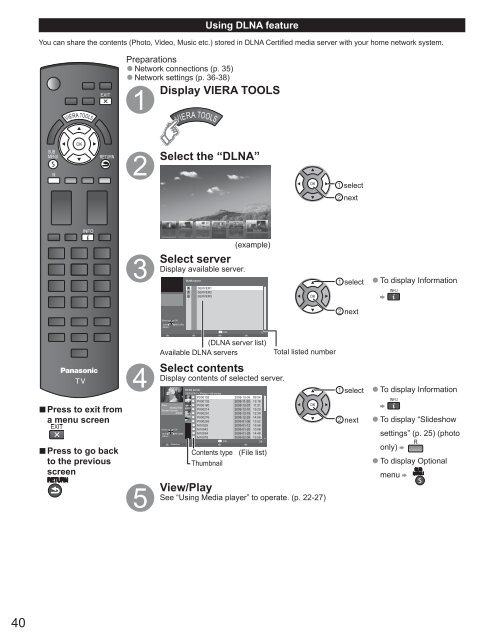MANUAL DE USUARIO DE TC-P42X3M(es) - Panasonic
MANUAL DE USUARIO DE TC-P42X3M(es) - Panasonic
MANUAL DE USUARIO DE TC-P42X3M(es) - Panasonic
You also want an ePaper? Increase the reach of your titles
YUMPU automatically turns print PDFs into web optimized ePapers that Google loves.
Using DLNA featureYou can share the contents (Photo, Video, Music etc.) stored in DLNA Certified media server with your home network system.Preparations● Network connections (p. 35)● Network settings (p. 36-38)Display VIERA TOOLSSelect the “DLNA”selectnextSelect serverDisplay available server.DLNA serverA5gSERVER1SERVER2SERVER3(example)selectnext● To display InformationSelectSUBMENUOKRETURNInfo3■Pr<strong>es</strong>s to exit froma menu screen(DLNA server list)Available DLNA serversSelect contentsDisplay contents of selected server.DLNA serverSERVER1 > Photos > All photosP000102 2008-10-05 09:54P000135 2008-11-20 13:18Size:P000180 2008-12-07 11:313648x2736Screen formatP000214 2008-12-10 15:20JPEGP000251 2008-12-19 12:39P000276 2008-12-25 14:06P000293 2009-01-06 13:52M10025 2009-01-12 15:56Select OKM10042 2009-01-20 10:08SUB RETURN M10054 2009-01-28 14:48MENUM10078 2009-02-09 19:58Total listed numberselectnext● To display Information● To display “Slid<strong>es</strong>howsettings” (p. 25) (photo■Pr<strong>es</strong>s to go backto the previousscreenSlid<strong>es</strong>howInfoContents typeThumbnail28(File list)View/PlaySee “Using Media player” to operate. (p. 22-27)only)● To display OptionalSUBMENUmenu40