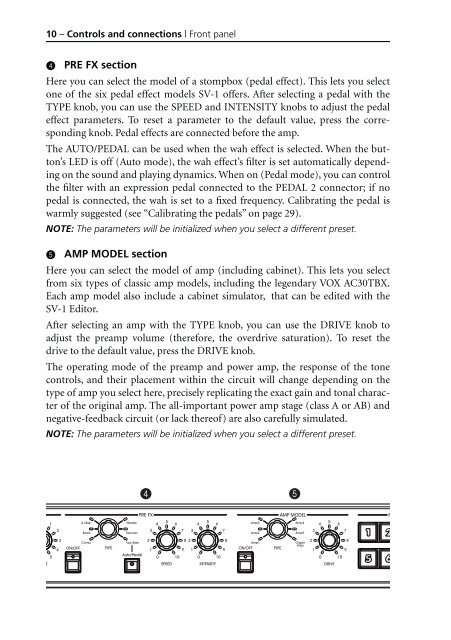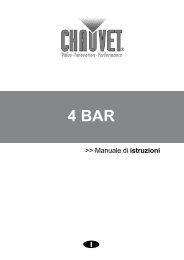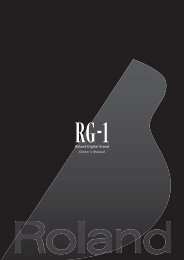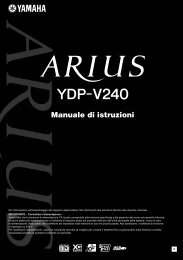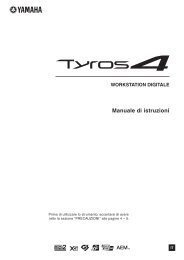KORG SV-1 1.0 User GUIDE (EFGI1) - Scavino
KORG SV-1 1.0 User GUIDE (EFGI1) - Scavino
KORG SV-1 1.0 User GUIDE (EFGI1) - Scavino
You also want an ePaper? Increase the reach of your titles
YUMPU automatically turns print PDFs into web optimized ePapers that Google loves.
10 – Controls and connections | Front panel<br />
4 PRE FX section<br />
Here you can select the model of a stompbox (pedal effect). This lets you select<br />
one of the six pedal effect models <strong>SV</strong>-1 offers. After selecting a pedal with the<br />
TYPE knob, you can use the SPEED and INTENSITY knobs to adjust the pedal<br />
effect parameters. To reset a parameter to the default value, press the corresponding<br />
knob. Pedal effects are connected before the amp.<br />
The AUTO/PEDAL can be used when the wah effect is selected. When the button’s<br />
LED is off (Auto mode), the wah effect’s filter is set automatically depending<br />
on the sound and playing dynamics. When on (Pedal mode), you can control<br />
the filter with an expression pedal connected to the PEDAL 2 connector; if no<br />
pedal is connected, the wah is set to a fixed frequency. Calibrating the pedal is<br />
warmly suggested (see “Calibrating the pedals” on page 29).<br />
NOTE: The parameters will be initialized when you select a different preset.<br />
5 AMP MODEL section<br />
Here you can select the model of amp (including cabinet). This lets you select<br />
from six types of classic amp models, including the legendary VOX AC30TBX.<br />
Each amp model also include a cabinet simulator, that can be edited with the<br />
<strong>SV</strong>-1 Editor.<br />
After selecting an amp with the TYPE knob, you can use the DRIVE knob to<br />
adjust the preamp volume (therefore, the overdrive saturation). To reset the<br />
drive to the default value, press the DRIVE knob.<br />
The operating mode of the preamp and power amp, the response of the tone<br />
controls, and their placement within the circuit will change depending on the<br />
type of amp you select here, precisely replicating the exact gain and tonal character<br />
of the original amp. The all-important power amp stage (class A or AB) and<br />
negative-feedback circuit (or lack thereof) are also carefully simulated.<br />
NOTE: The parameters will be initialized when you select a different preset.<br />
4 5