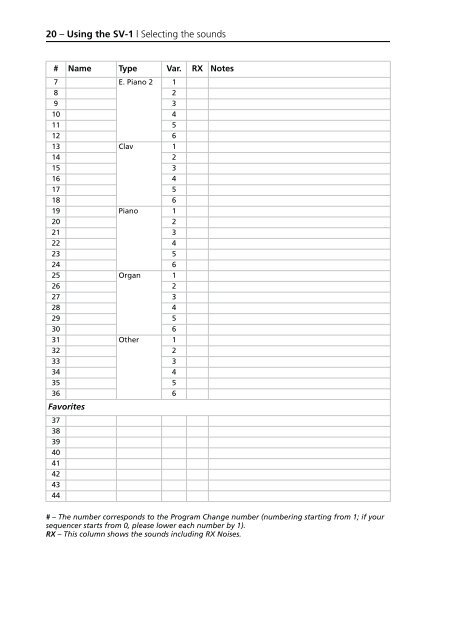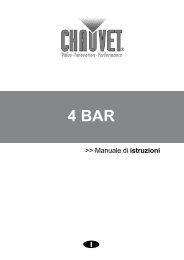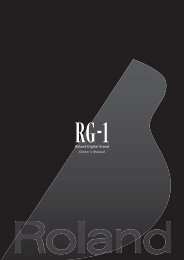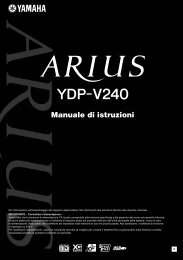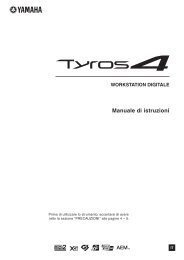- Page 1 and 2: User Guide Mode d’Empli Anleitung
- Page 3 and 4: ii • Mains powered apparatus shal
- Page 5 and 6: iv Consignes importantes de sécuri
- Page 7 and 8: vi THE FCC REGULATION WARNING (for
- Page 9 and 10: viii Wichtige Sicherheitshinweise (
- Page 11 and 12: x WICHTIGER HINWEIS FÜR ANWENDER D
- Page 13 and 14: xii • L’apparecchio non deve es
- Page 15 and 16: xiv
- Page 17 and 18: 2 - | Data Handling Data in memory
- Page 19 and 20: 4 - Introduction | Welcome aboard!
- Page 21 and 22: 6 - Introduction | Real eXperience
- Page 23 and 24: 8 - Introduction | Listening to the
- Page 25 and 26: 10 - Controls and connections | Fro
- Page 27 and 28: 12 - Controls and connections | Fro
- Page 29 and 30: 14 - Controls and connections | Fro
- Page 31 and 32: 16 - Controls and connections | Rea
- Page 33: VOX 18 - Controls and connections |
- Page 37 and 38: 22 - Using the SV-1 | Selecting and
- Page 39 and 40: 24 - Using the SV-1 | Restoring set
- Page 41 and 42: 26 - Advanced settings | Fine tunin
- Page 43 and 44: 28 - Advanced settings | Changing t
- Page 45 and 46: 30 - Advanced settings | Adjusting
- Page 47 and 48: 32 - Saving your sounds | Save a so
- Page 49 and 50: 34 - Specifications | Technical dat
- Page 51 and 52: 36 - Specifications | Technical dat
- Page 53 and 54: 38 - | Gestion des données Les don
- Page 55 and 56: 40 - Introduction | Bienvenue à bo
- Page 57 and 58: 42 - Introduction | Real eXperience
- Page 59 and 60: 44 - Introduction | Technologie ‘
- Page 61 and 62: 46 - Contrôle et connexion | Face
- Page 63 and 64: 48 - Contrôle et connexion | Face
- Page 65 and 66: 50 - Contrôle et connexion | Face
- Page 67 and 68: 52 - Contrôle et connexion | Face
- Page 69 and 70: 54 - Contrôle et connexion | Face
- Page 71 and 72: VOX 56 - Contrôle et connexion | C
- Page 73 and 74: 58 - Utiliser le SV-1 | Sélection
- Page 75 and 76: 60 - Utiliser le SV-1 | Sélection
- Page 77 and 78: 62 - Utiliser le SV-1 | Rétablir l
- Page 79 and 80: 64 - Réglages avancés | Régler l
- Page 81 and 82: 66 - Réglages avancés | Régler l
- Page 83 and 84: 68 - Réglages avancés | Régler l
- Page 85 and 86:
70 - Réglages avancés | Vérifier
- Page 87 and 88:
72 - Dépannage | Problèmes et sol
- Page 89 and 90:
74 - Fiche technique | Données tec
- Page 91 and 92:
76 - | Handhabung von Daten Die ges
- Page 93 and 94:
78 - Vorweg | Willkommen an Bord! V
- Page 95 and 96:
80 - Vorweg | Die wichtigsten Funkt
- Page 97 and 98:
82 - Vorweg | Valve Reactor-Technol
- Page 99 and 100:
84 - Bedienelemente und Anschlüsse
- Page 101 and 102:
86 - Bedienelemente und Anschlüsse
- Page 103 and 104:
88 - Bedienelemente und Anschlüsse
- Page 105 and 106:
0.771° 90 - Bedienelemente und Ans
- Page 107 and 108:
92 - Bedienelemente und Anschlüsse
- Page 109 and 110:
94 - Verwendung des SV-1 | Anwahl v
- Page 111 and 112:
96 - Verwendung des SV-1 | Anwähle
- Page 113 and 114:
98 - Verwendung des SV-1 | Anwähle
- Page 115 and 116:
100 - Weiter führende Einstellunge
- Page 117 and 118:
102 - Weiter führende Einstellunge
- Page 119 and 120:
104 - Weiter führende Einstellunge
- Page 121 and 122:
106 - Weiter führende Einstellunge
- Page 123 and 124:
108 - Speichern Ihrer Sounds | Spei
- Page 125 and 126:
110 - Technische Daten | Technische
- Page 127 and 128:
112 - Technische Daten | Technische
- Page 129 and 130:
114 - | Gestione dei dati I dati pr
- Page 131 and 132:
116 - Introduzione | Benvenuti a bo
- Page 133 and 134:
118 - Introduzione | Caratteristich
- Page 135 and 136:
120 - Introduzione | Tecnologia Val
- Page 137 and 138:
122 - Controlli e collegamenti | Pa
- Page 139 and 140:
124 - Controlli e collegamenti | Pa
- Page 141 and 142:
126 - Controlli e collegamenti | Pa
- Page 143 and 144:
128 - Controlli e collegamenti | Pa
- Page 145 and 146:
130 - Controlli e collegamenti | Pa
- Page 147 and 148:
VOX 132 - Controlli e collegamenti
- Page 149 and 150:
134 - Utilizzare l’SV-1 | Selezio
- Page 151 and 152:
136 - Utilizzare l’SV-1 | Selezio
- Page 153 and 154:
138 - Utilizzare l’SV-1 | Reimpos
- Page 155 and 156:
140 - Impostazioni avanzate | Accor
- Page 157 and 158:
142 - Impostazioni avanzate | Cambi
- Page 159 and 160:
144 - Impostazioni avanzate | Regol
- Page 161 and 162:
146 - Impostazioni avanzate | Cambi
- Page 163 and 164:
148 - Risoluzione dei problemi | Pr
- Page 165 and 166:
150 - Specifiche tecniche | Dati te
- Page 167:
152 - MIDI Implementation Chart Pro