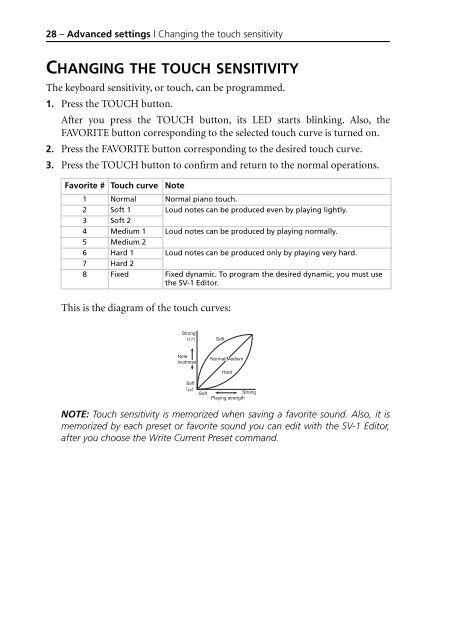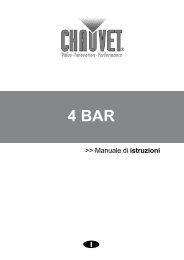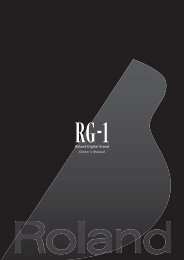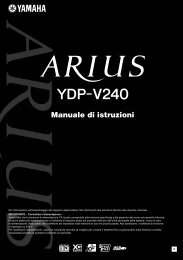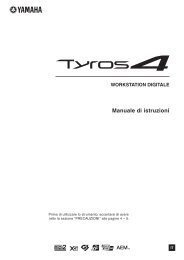KORG SV-1 1.0 User GUIDE (EFGI1) - Scavino
KORG SV-1 1.0 User GUIDE (EFGI1) - Scavino
KORG SV-1 1.0 User GUIDE (EFGI1) - Scavino
Create successful ePaper yourself
Turn your PDF publications into a flip-book with our unique Google optimized e-Paper software.
28 – Advanced settings | Changing the touch sensitivity<br />
CHANGING THE TOUCH SENSITIVITY<br />
The keyboard sensitivity, or touch, can be programmed.<br />
1. Press the TOUCH button.<br />
After you press the TOUCH button, its LED starts blinking. Also, the<br />
FAVORITE button corresponding to the selected touch curve is turned on.<br />
2. Press the FAVORITE button corresponding to the desired touch curve.<br />
3. Press the TOUCH button to confirm and return to the normal operations.<br />
Favorite # Touch curve Note<br />
1 Normal Normal piano touch.<br />
2 Soft 1 Loud notes can be produced even by playing lightly.<br />
3 Soft 2<br />
4 Medium 1 Loud notes can be produced by playing normally.<br />
5 Medium 2<br />
6 Hard 1 Loud notes can be produced only by playing very hard.<br />
7 Hard 2<br />
8 Fixed Fixed dynamic. To program the desired dynamic, you must use<br />
the <strong>SV</strong>-1 Editor.<br />
This is the diagram of the touch curves:<br />
Strong<br />
( )<br />
Soft<br />
Note<br />
loudness<br />
Normal/Medium<br />
Hard<br />
Soft<br />
Strong<br />
Playing strength<br />
NOTE: Touch sensitivity is memorized when saving a favorite sound. Also, it is<br />
memorized by each preset or favorite sound you can edit with the <strong>SV</strong>-1 Editor,<br />
after you choose the Write Current Preset command.