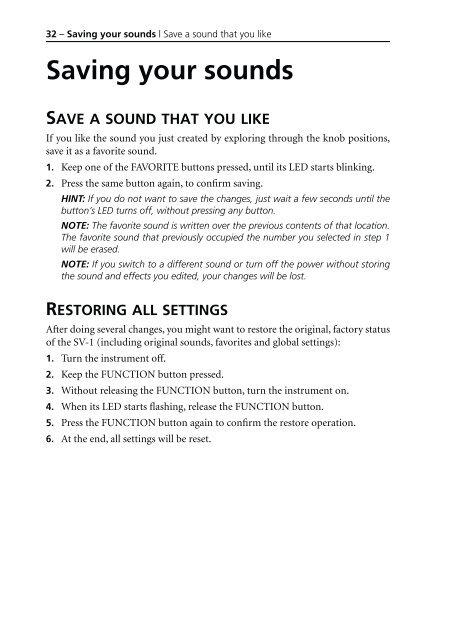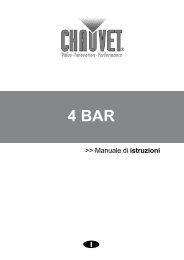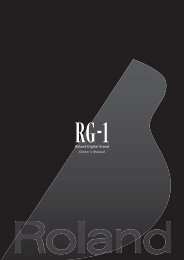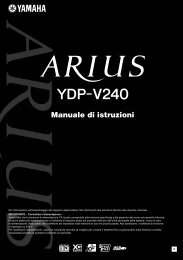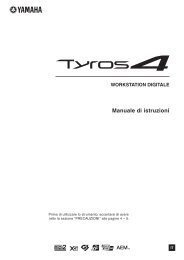KORG SV-1 1.0 User GUIDE (EFGI1) - Scavino
KORG SV-1 1.0 User GUIDE (EFGI1) - Scavino
KORG SV-1 1.0 User GUIDE (EFGI1) - Scavino
You also want an ePaper? Increase the reach of your titles
YUMPU automatically turns print PDFs into web optimized ePapers that Google loves.
32 – Saving your sounds | Save a sound that you like<br />
Saving your sounds<br />
SAVE A SOUND THAT YOU LIKE<br />
If you like the sound you just created by exploring through the knob positions,<br />
save it as a favorite sound.<br />
1. Keep one of the FAVORITE buttons pressed, until its LED starts blinking.<br />
2. Press the same button again, to confirm saving.<br />
HINT: If you do not want to save the changes, just wait a few seconds until the<br />
button’s LED turns off, without pressing any button.<br />
NOTE: The favorite sound is written over the previous contents of that location.<br />
The favorite sound that previously occupied the number you selected in step 1<br />
will be erased.<br />
NOTE: If you switch to a different sound or turn off the power without storing<br />
the sound and effects you edited, your changes will be lost.<br />
RESTORING ALL SETTINGS<br />
After doing several changes, you might want to restore the original, factory status<br />
of the <strong>SV</strong>-1 (including original sounds, favorites and global settings):<br />
1. Turn the instrument off.<br />
2. Keep the FUNCTION button pressed.<br />
3. Without releasing the FUNCTION button, turn the instrument on.<br />
4. When its LED starts flashing, release the FUNCTION button.<br />
5. Press the FUNCTION button again to confirm the restore operation.<br />
6. At the end, all settings will be reset.