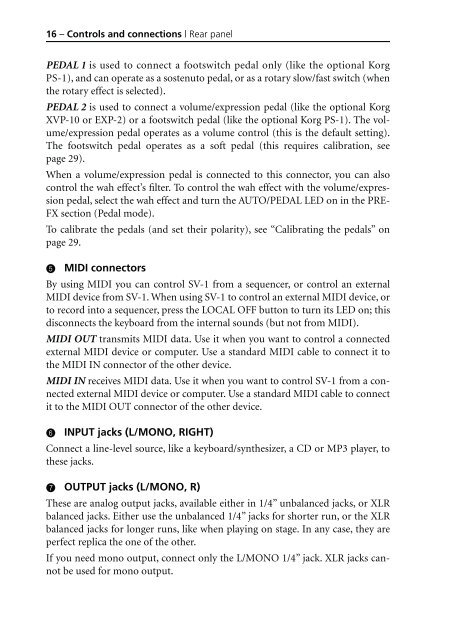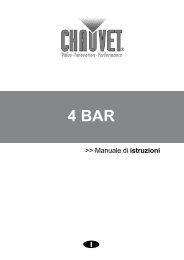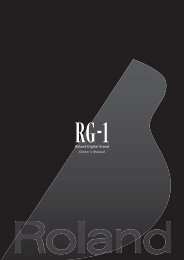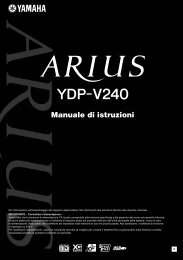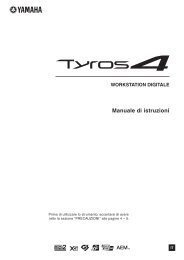KORG SV-1 1.0 User GUIDE (EFGI1) - Scavino
KORG SV-1 1.0 User GUIDE (EFGI1) - Scavino
KORG SV-1 1.0 User GUIDE (EFGI1) - Scavino
You also want an ePaper? Increase the reach of your titles
YUMPU automatically turns print PDFs into web optimized ePapers that Google loves.
16 – Controls and connections | Rear panel<br />
PEDAL 1 is used to connect a footswitch pedal only (like the optional Korg<br />
PS-1), and can operate as a sostenuto pedal, or as a rotary slow/fast switch (when<br />
the rotary effect is selected).<br />
PEDAL 2 is used to connect a volume/expression pedal (like the optional Korg<br />
XVP-10 or EXP-2) or a footswitch pedal (like the optional Korg PS-1). The volume/expression<br />
pedal operates as a volume control (this is the default setting).<br />
The footswitch pedal operates as a soft pedal (this requires calibration, see<br />
page 29).<br />
When a volume/expression pedal is connected to this connector, you can also<br />
control the wah effect’s filter. To control the wah effect with the volume/expression<br />
pedal, select the wah effect and turn the AUTO/PEDAL LED on in the PRE-<br />
FX section (Pedal mode).<br />
To calibrate the pedals (and set their polarity), see “Calibrating the pedals” on<br />
page 29.<br />
5 MIDI connectors<br />
By using MIDI you can control <strong>SV</strong>-1 from a sequencer, or control an external<br />
MIDI device from <strong>SV</strong>-1. When using <strong>SV</strong>-1 to control an external MIDI device, or<br />
to record into a sequencer, press the LOCAL OFF button to turn its LED on; this<br />
disconnects the keyboard from the internal sounds (but not from MIDI).<br />
MIDI OUT transmits MIDI data. Use it when you want to control a connected<br />
external MIDI device or computer. Use a standard MIDI cable to connect it to<br />
the MIDI IN connector of the other device.<br />
MIDI IN receives MIDI data. Use it when you want to control <strong>SV</strong>-1 from a connected<br />
external MIDI device or computer. Use a standard MIDI cable to connect<br />
it to the MIDI OUT connector of the other device.<br />
6 INPUT jacks (L/MONO, RIGHT)<br />
Connect a line-level source, like a keyboard/synthesizer, a CD or MP3 player, to<br />
these jacks.<br />
7 OUTPUT jacks (L/MONO, R)<br />
These are analog output jacks, available either in 1/4” unbalanced jacks, or XLR<br />
balanced jacks. Either use the unbalanced 1/4” jacks for shorter run, or the XLR<br />
balanced jacks for longer runs, like when playing on stage. In any case, they are<br />
perfect replica the one of the other.<br />
If you need mono output, connect only the L/MONO 1/4” jack. XLR jacks cannot<br />
be used for mono output.