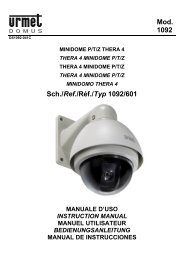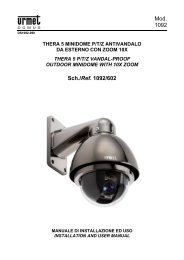Sch./ Ref./ Réf./ Typ/ Ref. 1092/600 Mod. 1092
Sch./ Ref./ Réf./ Typ/ Ref. 1092/600 Mod. 1092
Sch./ Ref./ Réf./ Typ/ Ref. 1092/600 Mod. 1092
- No tags were found...
Create successful ePaper yourself
Turn your PDF publications into a flip-book with our unique Google optimized e-Paper software.
7070Important note:<strong>Ref</strong>er to the manual included in the wall bracket box <strong>Ref</strong>.<strong>1092</strong>/625 for wall-mounted installations.CONNECTIONS• Connect the RJ45 cable to the dome camera RJ45 port.• Connect the end of the RJ45 cable to the RJ45 port of the connection box for video power and RS485(included).• Plug the power jack into the connection box (included) as shown in “CONNECTION DETAILS“.• Connect the RS485 cable (double twisted wire, not shielded, cross-area section 0.65 mm (22AWG)not included) to the RS485 terminals of the connection box (A (+)– positive B (-)– negative) as shownin “CONNECTION DETAILS” being careful to respect the polarity.• Plug one end of the COAX RG type cable (not included) into the RS485 connection box and thesecond end to the device.• If the dome camera is the last in the series, plug the jumper (included) into the RS485 connection boxas shown in the following figures.• Open the connection box by loosening the four screws placed on the sides.Remove22 DS<strong>1092</strong>-030A