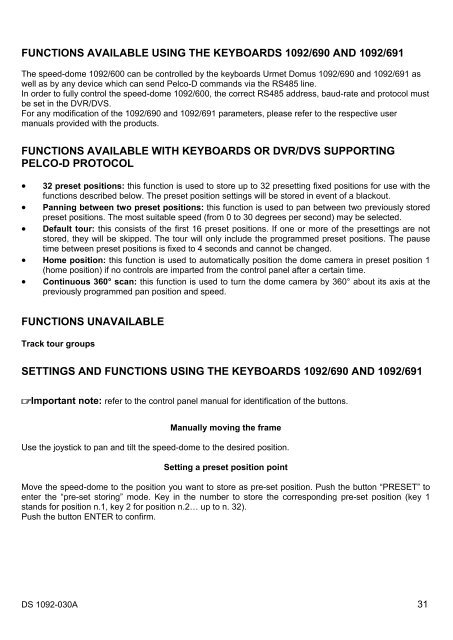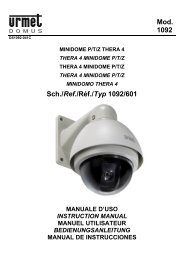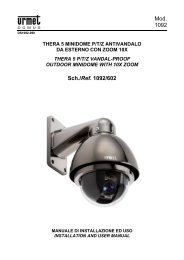Sch./ Ref./ Réf./ Typ/ Ref. 1092/600 Mod. 1092
Sch./ Ref./ Réf./ Typ/ Ref. 1092/600 Mod. 1092
Sch./ Ref./ Réf./ Typ/ Ref. 1092/600 Mod. 1092
- No tags were found...
Create successful ePaper yourself
Turn your PDF publications into a flip-book with our unique Google optimized e-Paper software.
FUNCTIONS AVAILABLE USING THE KEYBOARDS <strong>1092</strong>/690 AND <strong>1092</strong>/691The speed-dome <strong>1092</strong>/<strong>600</strong> can be controlled by the keyboards Urmet Domus <strong>1092</strong>/690 and <strong>1092</strong>/691 aswell as by any device which can send Pelco-D commands via the RS485 line.In order to fully control the speed-dome <strong>1092</strong>/<strong>600</strong>, the correct RS485 address, baud-rate and protocol mustbe set in the DVR/DVS.For any modification of the <strong>1092</strong>/690 and <strong>1092</strong>/691 parameters, please refer to the respective usermanuals provided with the products.FUNCTIONS AVAILABLE WITH KEYBOARDS OR DVR/DVS SUPPORTINGPELCO-D PROTOCOL• 32 preset positions: this function is used to store up to 32 presetting fixed positions for use with thefunctions described below. The preset position settings will be stored in event of a blackout.• Panning between two preset positions: this function is used to pan between two previously storedpreset positions. The most suitable speed (from 0 to 30 degrees per second) may be selected.• Default tour: this consists of the first 16 preset positions. If one or more of the presettings are notstored, they will be skipped. The tour will only include the programmed preset positions. The pausetime between preset positions is fixed to 4 seconds and cannot be changed.• Home position: this function is used to automatically position the dome camera in preset position 1(home position) if no controls are imparted from the control panel after a certain time.• Continuous 360° scan: this function is used to turn the dome camera by 360° about its axis at thepreviously programmed pan position and speed.FUNCTIONS UNAVAILABLETrack tour groupsSETTINGS AND FUNCTIONS USING THE KEYBOARDS <strong>1092</strong>/690 AND <strong>1092</strong>/691Important note: refer to the control panel manual for identification of the buttons.Manually moving the frameUse the joystick to pan and tilt the speed-dome to the desired position.Setting a preset position pointMove the speed-dome to the position you want to store as pre-set position. Push the button “PRESET” toenter the “pre-set storing” mode. Key in the number to store the corresponding pre-set position (key 1stands for position n.1, key 2 for position n.2… up to n. 32).Push the button ENTER to confirm.DS <strong>1092</strong>-030A 31