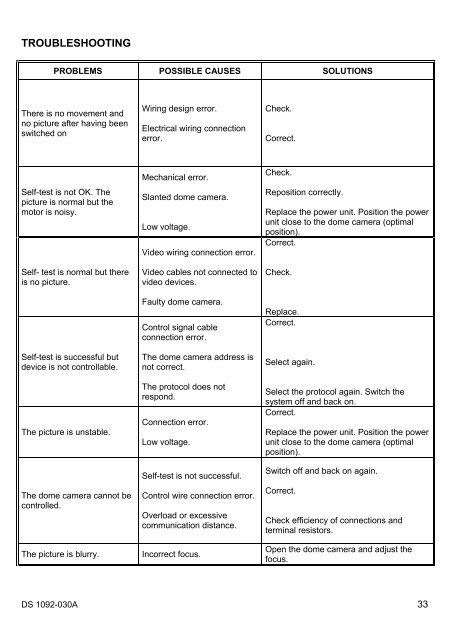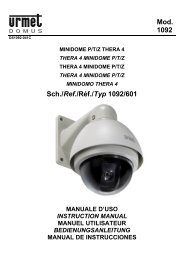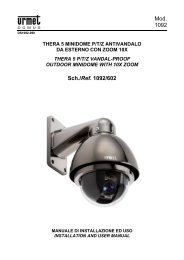Sch./ Ref./ Réf./ Typ/ Ref. 1092/600 Mod. 1092
Sch./ Ref./ Réf./ Typ/ Ref. 1092/600 Mod. 1092
Sch./ Ref./ Réf./ Typ/ Ref. 1092/600 Mod. 1092
- No tags were found...
Create successful ePaper yourself
Turn your PDF publications into a flip-book with our unique Google optimized e-Paper software.
TROUBLESHOOTINGPROBLEMS POSSIBLE CAUSES SOLUTIONSThere is no movement andno picture after having beenswitched onWiring design error.Electrical wiring connectionerror.Check.Correct.Self-test is not OK. Thepicture is normal but themotor is noisy.Self- test is normal but thereis no picture.Self-test is successful butdevice is not controllable.The picture is unstable.The dome camera cannot becontrolled.The picture is blurry.Mechanical error.Slanted dome camera.Low voltage.Video wiring connection error.Video cables not connected tovideo devices.Faulty dome camera.Control signal cableconnection error.The dome camera address isnot correct.The protocol does notrespond.Connection error.Low voltage.Self-test is not successful.Control wire connection error.Overload or excessivecommunication distance.Incorrect focus.Check.Reposition correctly.Replace the power unit. Position the powerunit close to the dome camera (optimalposition).Correct.Check.Replace.Correct.Select again.Select the protocol again. Switch thesystem off and back on.Correct.Replace the power unit. Position the powerunit close to the dome camera (optimalposition).Switch off and back on again.Correct.Check efficiency of connections andterminal resistors.Open the dome camera and adjust thefocus.DS <strong>1092</strong>-030A 33