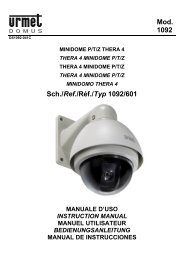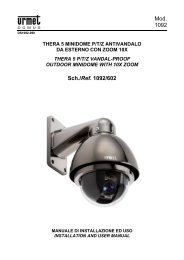Sch./ Ref./ Réf./ Typ/ Ref. 1092/600 Mod. 1092
Sch./ Ref./ Réf./ Typ/ Ref. 1092/600 Mod. 1092
Sch./ Ref./ Réf./ Typ/ Ref. 1092/600 Mod. 1092
- No tags were found...
Create successful ePaper yourself
Turn your PDF publications into a flip-book with our unique Google optimized e-Paper software.
Recalling a stored track tourIn standby mode, press “TOUR”. Then use the number buttons to indicate the tour to be displayed (from 1to 6). Then press “ON” to start the tour or press “CLEAR” to go back directly to standby mode. Press anybutton “UP”, “DOWN”, “LEFT” or “RIGHT” to stop the track tour in progress.Important note: the track tour in progress is interrupted when new commands are imparted using thecontrol panel (e.g. by pressing “UP”, “DOWN”, ”LEFT” or “RIGHT”).Deleting a stored track tourIn standby mode, select the tour to be deleted using the number keys (from 1 to 6). Press “TOUR” and then“OFF” to enter tour deletion mode. Enter the number of the tour to be deleted using the number keys. Thenpress “OFF” to delete the tour or “CLEAR” to cancel the operation and go back to standby mode.Activating the default tourIn standby mode, press “PRESET + 51 + ON”. Press any button “UP”, “DOWN”, “LEFT” or “RIGHT” to stopthe function in progress.Setting home positionThis function consists in returning the dome camera automatically to preset position 1 in the previously settime without imparting any control.The waiting time before returning to preset position 1 may be chosen between 1 minute, 2 minutes, 4minutes, 8 minutes and 10 minutes.Press “CAL+100+ON” to activate the function from the panel.To set 1 minute, press “CALL+95+ON”.To set 2 minutes, press “CALL+96+ON”.To set 4 minutes, press “CALL+97+ON”.To set 8 minutes, press “CALL+98+ON”.To set 10 minutes, press “CALL+99+ON”.Press “PRESET+100+ON” to deactivate the function.Setting 360° continuous panThis function is used to monitor the environment at a 360° angle.Simply adjust the camera angle using the “UP” and “DOWN” buttons keeping the panning speed for longerthan 3 seconds then enter “CALL+101+ON” to start the procedure.Press any button “UP”, “DOWN”, “LEFT” or “RIGHT” to stop the procedure.Important note: the previously described dome camera functions, except for the six programmabletrack tours may be used by employ different control panels other than <strong>Ref</strong>.<strong>1092</strong>/620 or DVR.<strong>Ref</strong>er to the instruction of each product for how to access the functions.30 DS<strong>1092</strong>-030A