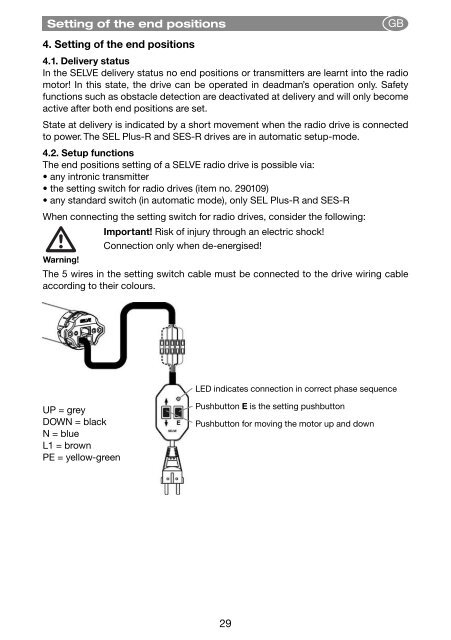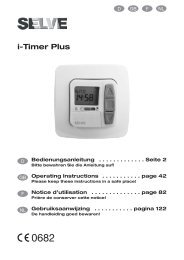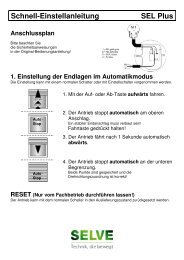SE Plus-R · SEL Plus-R · SEM Plus-R - ELV
SE Plus-R · SEL Plus-R · SEM Plus-R - ELV
SE Plus-R · SEL Plus-R · SEM Plus-R - ELV
- No tags were found...
Create successful ePaper yourself
Turn your PDF publications into a flip-book with our unique Google optimized e-Paper software.
Setting of the end positionsGB4. Setting of the end positions4.1. Delivery statusIn the <strong>SE</strong>LVE delivery status no end positions or transmitters are learnt into the radiomotor! In this state, the drive can be operated in deadman’s operation only. Safetyfunctions such as obstacle detection are deactivated at delivery and will only becomeactive after both end positions are set.State at delivery is indicated by a short movement when the radio drive is connectedto power. The <strong>SE</strong>L <strong>Plus</strong>-R and <strong>SE</strong>S-R drives are in automatic setup-mode.4.2. Setup functionsThe end positions setting of a <strong>SE</strong>LVE radio drive is possible via:• any intronic transmitter• the setting switch for radio drives (item no. 290109)• any standard switch (in automatic mode), only <strong>SE</strong>L <strong>Plus</strong>-R and <strong>SE</strong>S-RWhen connecting the setting switch for radio drives, consider the following:Important! Risk of injury through an electric shock!Connection only when de-energised!Warning!The 5 wires in the setting switch cable must be connected to the drive wiring cableaccording to their colours.LED indicates connection in correct phase sequenceUP = greyDOWN = blackN = blueL1 = brownPE = yellow-greenPushbutton E is the setting pushbuttonPushbutton for moving the motor up and down29