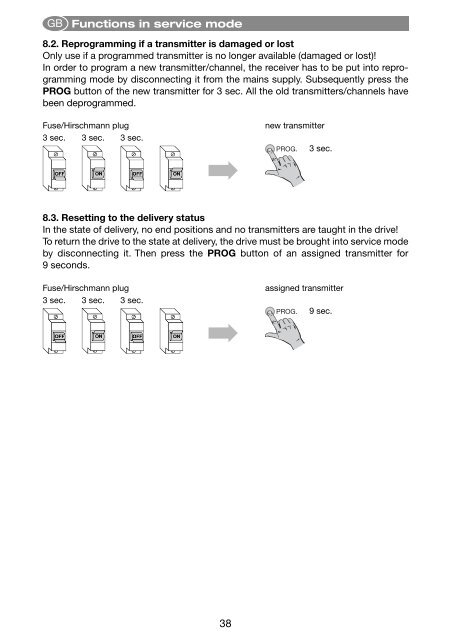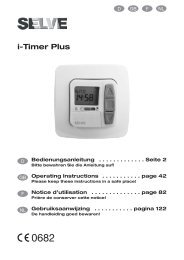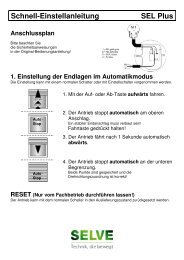SE Plus-R · SEL Plus-R · SEM Plus-R - ELV
SE Plus-R · SEL Plus-R · SEM Plus-R - ELV
SE Plus-R · SEL Plus-R · SEM Plus-R - ELV
- No tags were found...
You also want an ePaper? Increase the reach of your titles
YUMPU automatically turns print PDFs into web optimized ePapers that Google loves.
GBFunctions in service mode8.2. Reprogramming if a transmitter is damaged or lostOnly use if a programmed transmitter is no longer available (damaged or lost)!In order to program a new transmitter/channel, the receiver has to be put into reprogrammingmode by disconnecting it from the mains supply. Subsequently press thePROG button of the new transmitter for 3 sec. All the old transmitters/channels havebeen depro grammed.Fuse/Hirschmann plug3 sec. 3 sec. 3 sec.➡new transmitter3 sec.8.3. Resetting to the delivery statusIn the state of delivery, no end positions and no transmitters are taught in the drive!To return the drive to the state at delivery, the drive must be brought into service modeby disconnecting it. Then press the PROG button of an assigned transmitter for9 seconds.Fuse/Hirschmann plug3 sec. 3 sec. 3 sec.➡assigned transmitter9 sec.38