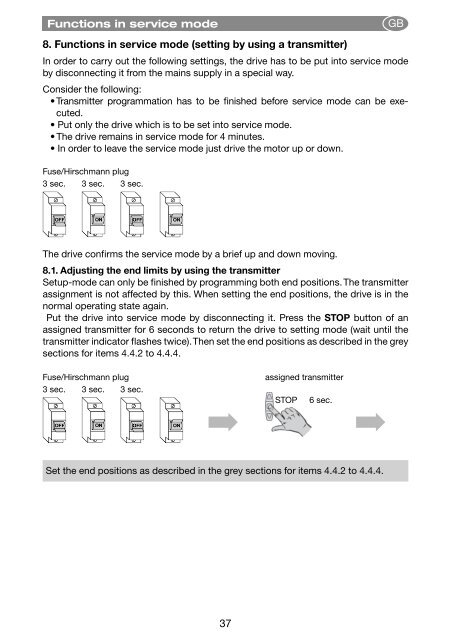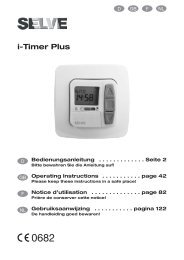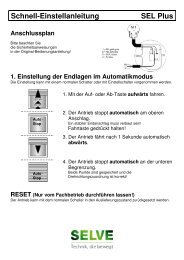SE Plus-R · SEL Plus-R · SEM Plus-R - ELV
SE Plus-R · SEL Plus-R · SEM Plus-R - ELV
SE Plus-R · SEL Plus-R · SEM Plus-R - ELV
- No tags were found...
Create successful ePaper yourself
Turn your PDF publications into a flip-book with our unique Google optimized e-Paper software.
Functions in service modeGB8. Functions in service mode (setting by using a transmitter)In order to carry out the following settings, the drive has to be put into service modeby disconnecting it from the mains supply in a special way.Consider the following:• Transmitter programmation has to be finished before service mode can be executed.• Put only the drive which is to be set into service mode.• The drive remains in service mode for 4 minutes.• In order to leave the service mode just drive the motor up or down.Fuse/Hirschmann plug3 sec. 3 sec. 3 sec.The drive confirms the service mode by a brief up and down moving.8.1. Adjusting the end limits by using the transmitterSetup-mode can only be finished by programming both end positions. The transmitterassignment is not affected by this. When setting the end positions, the drive is in thenormal operating state again.Put the drive into service mode by disconnecting it. Press the STOP button of anassigned transmitter for 6 seconds to return the drive to setting mode (wait until thetransmitter indicator flashes twice). Then set the end positions as described in the greysections for items 4.4.2 to 4.4.4.Fuse/Hirschmann plug3 sec. 3 sec. 3 sec.➡assigned transmitterSTOP6 sec.➡Set the end positions as described in the grey sections for items 4.4.2 to 4.4.4.37