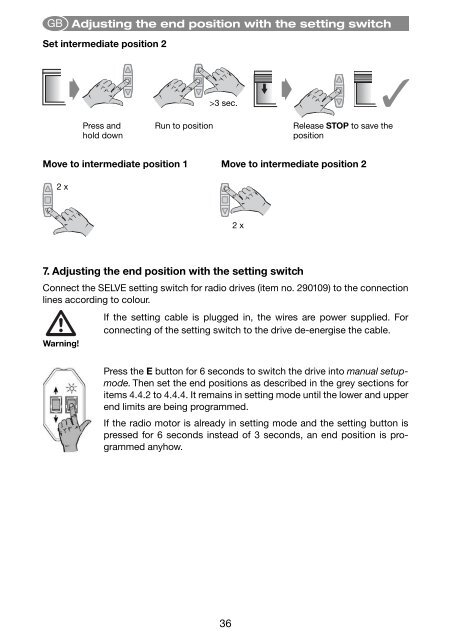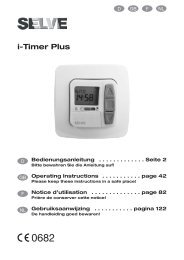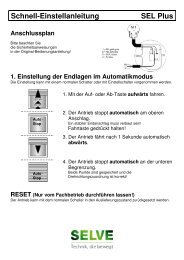SE Plus-R · SEL Plus-R · SEM Plus-R - ELV
SE Plus-R · SEL Plus-R · SEM Plus-R - ELV
SE Plus-R · SEL Plus-R · SEM Plus-R - ELV
- No tags were found...
You also want an ePaper? Increase the reach of your titles
YUMPU automatically turns print PDFs into web optimized ePapers that Google loves.
GBAdjusting the end position with the setting switchSet intermediate position 2➧Press andhold downRun to position>3 sec.➧Release STOP to save theposition✓Move to intermediate position 1 Move to intermediate position 22 x2 x7. Adjusting the end position with the setting switchConnect the <strong>SE</strong>LVE setting switch for radio drives (item no. 290109) to the connectionlines according to colour.Warning!If the setting cable is plugged in, the wires are power supplied. Forconnecting of the setting switch to the drive de-energise the cable.Press the E button for 6 seconds to switch the drive into manual setupmode.Then set the end positions as described in the grey sections foritems 4.4.2 to 4.4.4. It remains in setting mode until the lower and upperend limits are being pro grammed.If the radio motor is already in setting mode and the setting button ispressed for 6 seconds instead of 3 seconds, an end position is programmedanyhow.36