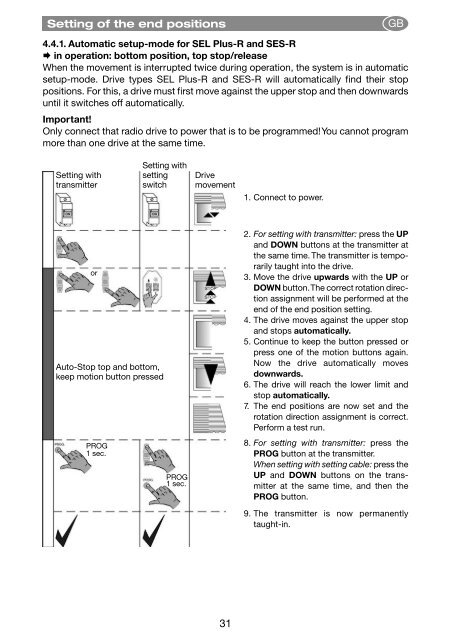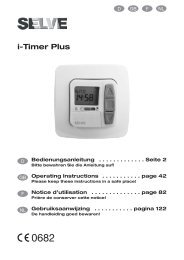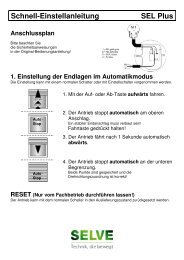SE Plus-R · SEL Plus-R · SEM Plus-R - ELV
SE Plus-R · SEL Plus-R · SEM Plus-R - ELV
SE Plus-R · SEL Plus-R · SEM Plus-R - ELV
- No tags were found...
Create successful ePaper yourself
Turn your PDF publications into a flip-book with our unique Google optimized e-Paper software.
Setting of the end positionsGB4.4.1. Automatic setup-mode for <strong>SE</strong>L <strong>Plus</strong>-R and <strong>SE</strong>S-R in operation: bottom position, top stop/releaseWhen the movement is interrupted twice during operation, the system is in automaticsetup-mode. Drive types <strong>SE</strong>L <strong>Plus</strong>-R and <strong>SE</strong>S-R will automatically find their stoppositions. For this, a drive must first move against the upper stop and then downwardsuntil it switches off automatically.Important!Only connect that radio drive to power that is to be programmed! You cannot programmore than one drive at the same time.Setting withtransmitterSetting withsettingswitchDrivemovement1. Connect to power.orAuto-Stop top and bottom,keep motion button pressedPROG1 sec.PROG1 sec.2. For setting with transmitter: press the UPand DOWN buttons at the transmitter atthe same time. The transmitter is temporarilytaught into the drive.3. Move the drive upwards with the UP orDOWN button. The correct rotation directionassignment will be performed at theend of the end position setting.4. The drive moves against the upper stopand stops automatically.5. Continue to keep the button pressed orpress one of the motion buttons again.Now the drive automatically movesdown wards.6. The drive will reach the lower limit andstop automatically.7. The end positions are now set and therotation direction assignment is correct.Perform a test run.8. For setting with transmitter: press thePROG button at the transmitter.When setting with setting cable: press theUP and DOWN buttons on the transmitterat the same time, and then thePROG button.9. The transmitter is now permanentlytaught-in.31