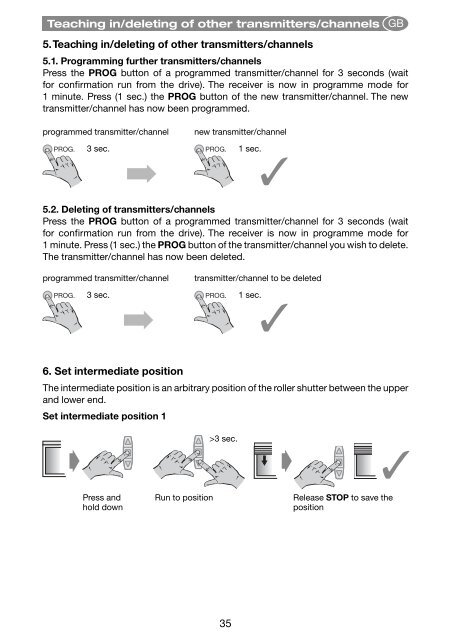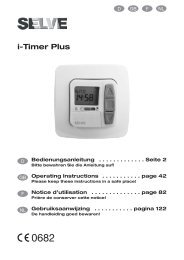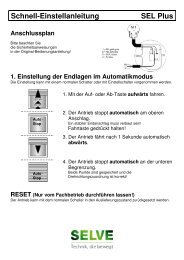SE Plus-R · SEL Plus-R · SEM Plus-R - ELV
SE Plus-R · SEL Plus-R · SEM Plus-R - ELV
SE Plus-R · SEL Plus-R · SEM Plus-R - ELV
- No tags were found...
You also want an ePaper? Increase the reach of your titles
YUMPU automatically turns print PDFs into web optimized ePapers that Google loves.
Teaching in/deleting of other transmitters/channelsGB5. Teaching in/deleting of other transmitters/channels5.1. Programming further transmitters/channelsPress the PROG button of a programmed transmitter/channel for 3 seconds (waitfor confirmation run from the drive). The receiver is now in programme mode for1 minute. Press (1 sec.) the PROG button of the new transmitter/channel. The newtransmitter/channel has now been programmed.programmed transmitter/channel3 sec.➡new transmitter/channel1 sec.✓5.2. Deleting of transmitters/channelsPress the PROG button of a programmed transmitter/channel for 3 seconds (waitfor confirmation run from the drive). The receiver is now in programme mode for1 minute. Press (1 sec.) the PROG button of the transmitter/channel you wish to delete.The transmitter/channel has now been deleted.programmed transmitter/channel3 sec.➡transmitter/channel to be deleted1 sec.✓6. Set intermediate positionThe intermediate position is an arbitrary position of the roller shutter between the upperand lower end.Set intermediate position 1➧Press andhold downRun to position>3 sec.➧Release STOP to save theposition✓35