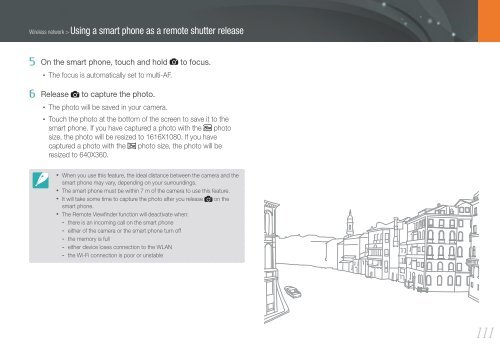Samsung Samsung NX20 (EV-NX20ZZBSBFR ) - Manuel de l'utilisateur 9.23 MB, pdf, Anglais
Samsung Samsung NX20 (EV-NX20ZZBSBFR ) - Manuel de l'utilisateur 9.23 MB, pdf, Anglais
Samsung Samsung NX20 (EV-NX20ZZBSBFR ) - Manuel de l'utilisateur 9.23 MB, pdf, Anglais
Create successful ePaper yourself
Turn your PDF publications into a flip-book with our unique Google optimized e-Paper software.
Wireless network > Using a smart phone as a remote shutter release<br />
5 On the smart phone, touch and hold to focus.<br />
• The focus is automatically set to multi-AF.<br />
6 Release to capture the photo.<br />
• The photo will be saved in your camera.<br />
• Touch the photo at the bottom of the screen to save it to the<br />
smart phone. If you have captured a photo with the photo<br />
size, the photo will be resized to 1616X1080. If you have<br />
captured a photo with the photo size, the photo will be<br />
resized to 640X360.<br />
• When you use this feature, the i<strong>de</strong>al distance between the camera and the<br />
smart phone may vary, <strong>de</strong>pending on your surroundings.<br />
• The smart phone must be within 7 m of the camera to use this feature.<br />
• It will take some time to capture the photo after you release on the<br />
smart phone.<br />
• The Remote Viewfin<strong>de</strong>r function will <strong>de</strong>activate when:<br />
- there is an incoming call on the smart phone<br />
- either of the camera or the smart phone turn off<br />
- the memory is full<br />
- either <strong>de</strong>vice loses connection to the WLAN<br />
- the Wi-Fi connection is poor or unstable<br />
111