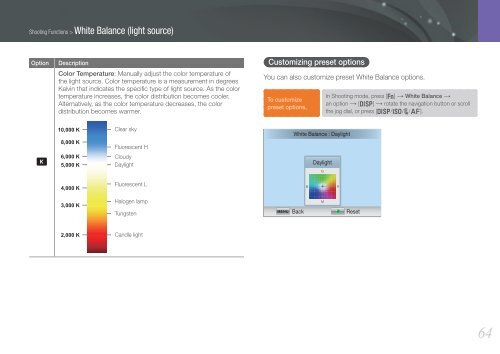Samsung Samsung NX20 (EV-NX20ZZBSBFR ) - Manuel de l'utilisateur 9.23 MB, pdf, Anglais
Samsung Samsung NX20 (EV-NX20ZZBSBFR ) - Manuel de l'utilisateur 9.23 MB, pdf, Anglais
Samsung Samsung NX20 (EV-NX20ZZBSBFR ) - Manuel de l'utilisateur 9.23 MB, pdf, Anglais
Create successful ePaper yourself
Turn your PDF publications into a flip-book with our unique Google optimized e-Paper software.
Shooting Functions > White Balance (light source)<br />
Option<br />
Description<br />
Color Temperature: Manually adjust the color temperature of<br />
the light source. Color temperature is a measurement in <strong>de</strong>grees<br />
Kelvin that indicates the specific type of light source. As the color<br />
temperature increases, the color distribution becomes cooler.<br />
Alternatively, as the color temperature <strong>de</strong>creases, the color<br />
distribution becomes warmer.<br />
Customizing preset options<br />
You can also customize preset White Balance options.<br />
To customize<br />
preset options,<br />
In Shooting mo<strong>de</strong>, press [f] → White Balance →<br />
an option → [D] → rotate the navigation button or scroll<br />
the jog dial, or press [D/I/C/F].<br />
Clear sky<br />
Fluorescent H<br />
Cloudy<br />
Daylight<br />
White Balance : Daylight<br />
Daylight<br />
Fluorescent L<br />
Halogen lamp<br />
Tungsten<br />
Back<br />
Reset<br />
Candle light<br />
64